Android is become one of the most popular mobile platform, owned nearly half of the users of all mobile phones. Lots of users prefer to listen to high quality music with Android phone and want to download music from the computer to the phone. You may ask: Is there any effective and simple way that can transfer music from computer to Android phone?
Absolutely yes! As long as you have an Android Data Transfer tool, you can easily accomplish this task. With the help of Android Data Transfer, the transmission of music from a PC/Mac to Android becomes very simple. Follow the steps below, you can easily spread your music files from computer to your Android phone or tablet.
Incidentally, you do not have to worry about the transmission is not compatible with the Android music format. This software is compatible with most music formats, and if the music format is not compatible with your Android phone, like AMR and MKA, the program will automatically convert them into MP3 format. Another way is that if you use iTunes on your computer, you can transfer songs via iTunes to Android with the help of Android Data Transfer software.
First of all, download the free and trial version of Android Data Transfer software to have a try!After download and install the Android Data Transfer on computer, run it and connect your Android phone or tablet to it via USB cable or Wi-Fi. (Wi-Fi is only supported in Windows version Android Transfer). Your Android phone will detected by the transfer software program automatically. Then you will get the main interface as follow.
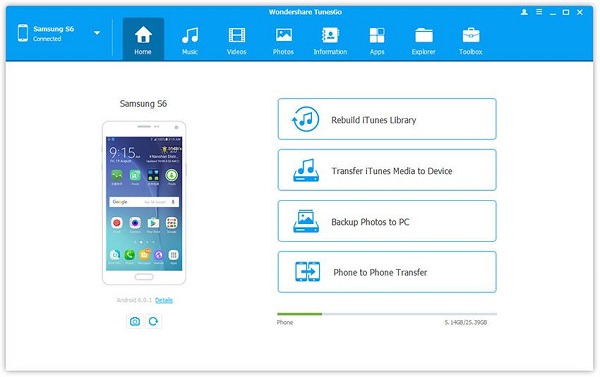
In addition, you can import all your songs in the same folder at one time. Click the sub-menu below "Add" button to transfer all the songs in once.
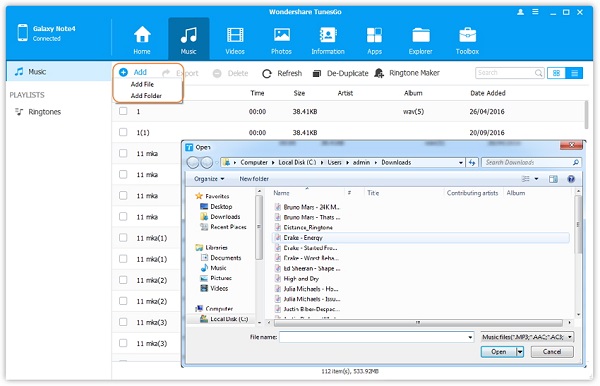
Copyright © android-recovery-transfer.com 2023. All rights reserved.
