Samsung phone becomes increasingly popular nowadays especially for its high quality. Many BlackBerry users will switch to Samsung Galaxy when their phones were broken. However, it runs not that smoothly when they tried to transfer their contacts from BlackBerry to Samsung Galaxy. Here I want to strongly recommend you a powerful software called Mobile Transfer app to help you deal with the troublesome problem of contacts transfer.
This software enables the contacts transfer between BlackBerry and Samsung this two different operating system. In addition to contacts transfer, the transfer of call history and messages are supportive and you can transfer them once and for all. The following guild is offered to you for moving your contacts with the help of BlackBerry to Samsung Transfer.This fantastic app has a compatibility with the majority of Samsung devices, including Samsung Galaxy series and Note series. The backup files of phones running BlackBerry OS 7.1 and upper class is supportive. You are allowed to tap and download it underneath.
Now it’s time to have BlackBerry® Desktop Software gotten to work, you can transfer your contacts in BlackBerry to computer by clicking the button Backup now.
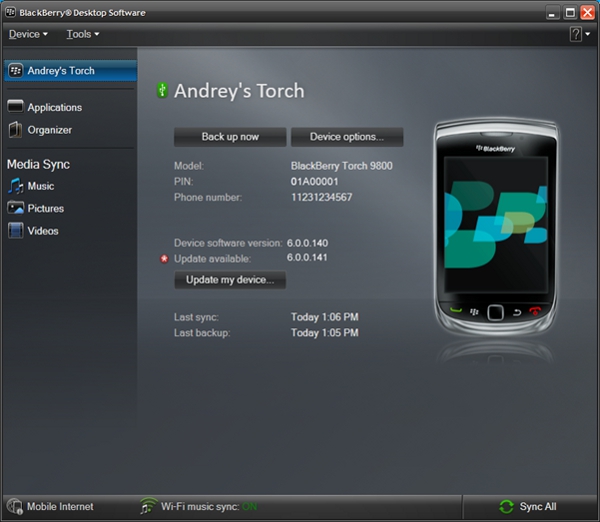
Run the Mobile Transfer as soon as you finished the installation. And then tap the button "Restore From Backups". Next, you are asked to build the connection between your Samsung phone and the computer via USB cable. After the detection of your Samsung phone, its information will be showed in front of you.

You are allowed to choose the form of BlackBerry backup file by means of clicking the pull-down menu in the column on the left side. You can find those backup file packs which you made before. You can choose whatever you want it to be transferred. If you just want to transfer your contacts, remain the boxes of call logs and SMS unchecked. Once you tap the button Start Copy, the process of contacts transfer will begin and finish within minutes. You need to click OK at last.
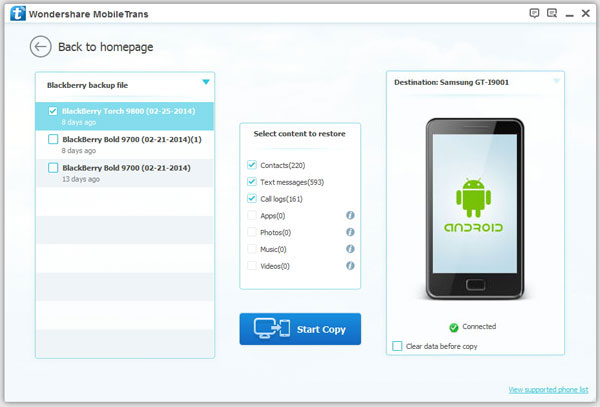
It is such an easy operation that can transfer your contacts from BlackBerry to Samsung. What’s more, the contacts transfer between BlackBerry and iPhone is also available. It’s a good helper in your mobile life. Why not download it underneath?
Copyright © android-recovery-transfer.com 2023. All rights reserved.
