If you get used to managing your contacts on Sony Xperia, you will find that it’s easy for you to mistakenly delete some of them. Generally, many Xperia users may sink into depression at this moment for they didn’t make a backup previously. Actually, you need not be so anxious because smashing software called Android Data Recovery will do you a favor to recover deleted contacts from Xperia effortlessly.
Android Data Recovery deserves to be an expert in retrieving lost contacts from Xperia. Not only this, the contacts recovery of many currently popular Android phones is supported by it as well. Those details of contacts like numbers, names, emails as well as addresses also can be regain with the help of Android Data Recovery. Now we can view the features of android data recovery software.
1. Support to recover photos, videos, contacts, messages, messages Attachments, call history, audios, whatsApp, documents due to mistaken deletion, factory reset, system crash, forgotten password, flashing ROM, rooting, ect from andorid phone or SD card.
2. Preview and selectively recover deleted data from android phone before recovery.3. Fix android phone system problem like frozen, crashed, black-screen, virus-attack, screen-locked, get the phone back to normal.
4. Extract data from broken android phone internal storage and SD card.5. Support 6000+ Android devices, such as Samsung, HTC, LG, Huawei, Sony, Sharp, Windows phone, etc.
Now the trial version of Android Data Recovery is provided for you to experience freely. You can refer to the instruction below and start learning the operation of recovering deleted contacts from Xperia.

In this part, USB debugging should be empowered to conduct on your Xperia. To carry out this step, you should select one out of the three ways below according to your Android phone model.
1. Android 2.3 or earlier: Enter "Settings" < Click "Applications" < Click "Development" < Check "USB debugging"
2. Android 3.0 to 4.1: Enter "Settings" < Click "Developer options" < Check "USB debugging"
3. Android 4.2 or newer: Enter "Settings" < Click "About Phone" < Tap "Build number" for several times until getting a note "You are under developer mode" < Back to "Settings" < Click "Developer options" < Check "USB debugging"



Here, you are allowed to select the data on your Xperia which you want them to be recovered. If you just in need of regaining contacts, you can only choose "Contacts" and you can have a preview of those lost contacts. After you have confirmed those items you want to retrieve, you just need to tap on "Recover". In this way, your deleted contacts will be recovered and saved on your computer.
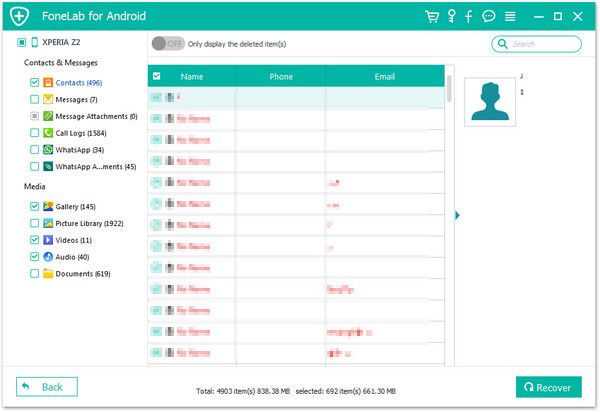
When you finished all the steps mentioned above, you can get recovered contacts items on your computer. Finally, you are advised to ask Android Transfer tool for help to transfer your recovered contacts from computer to your Xperia. Android Data Recovery is so powerful that it can not only achieve contacts recovery on Xperia, recovering deleted SMS, pictures and movies is also available when you are in possess of it. Hurry to have a try! The trial version of Android Data Recovery is offered to you.
Copyright © android-recovery-transfer.com 2023. All rights reserved.
