Now, this article can solve your problem. With Android Data Transfer program, you can transfer photos between Android devices and computer easily. Not only cope photos into your Android phone/tablet and move them back to your PC, this program also enables you deleted all picture on your phone in batch.
Download the program for free and follow the detailed steps to transfer your photos.After downloading and installing Android Data Transfer program on your computer, launch it. Connect Android phone to computer via USB cable or Wi-Fi. This program will automatically detect your device and shows it in the primary window.
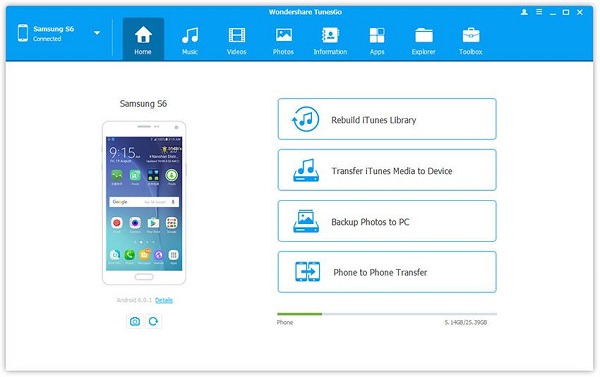
Then click the "Add" button (Add File or Add Folder). This will bring up your Windows file browser, then you can find the photos you wanted and import them from your computer.
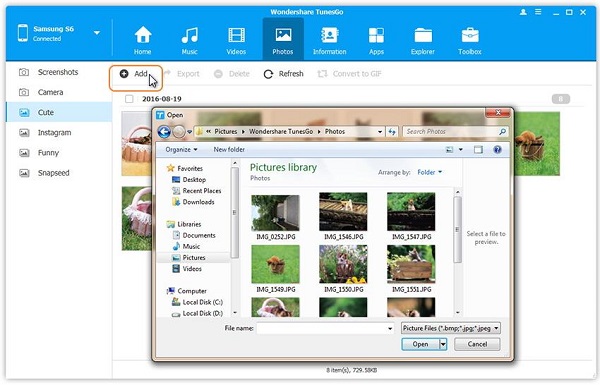
In order to export Photos, please select the photos you want, then click "Export" button on the menu bar to transfer your photos to the computer with one click.
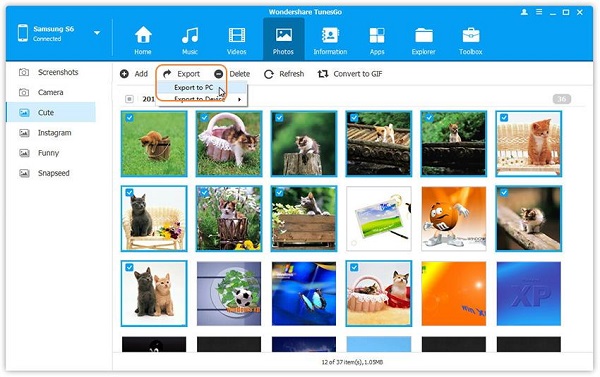
That’s the simple steps on how to transfer picture between Android phone and computer.
Note: If you have connected several Android devices, you can transfer photos easily from one phone to another phone.Copyright © android-recovery-transfer.com 2023. All rights reserved.
