Apple recently launched the iPhone 14 series smartphones consisting of the iPhone 14, iPhone 14 Plus, iPhone 14 Pro and the iPhone 14 Pro Max. Whether you're buying the iPhone 14 series, or need to transfer data to another iPhone, there's always one thing to think about: How do you transfer everything from one iPhone to another with ease?
If the target iPhone you need to transfer data to is a new iPhone with zero content, or you don't mind overwriting the existing data on the iPhone, you can restore the data to the target iPhone by taking a full backup of the source iPhone and then using the backup file.If you have valuable data stored on the target device and you do not want them to be overwritten, you can use another method of transferring data without restoring from backup. Mobile Transfer is a safer and easier way for mobile users to transfer data among iPhone/iPad/iPod touch, Android, and more. You can either selectively transfer all or specific data type from one iPhone to the new iPhone 14 without erasing existing data.
Now, follow the steps below to complete the data transfer from one iPhone to the new iPhone 14, including photos, text messages, videos, etc. The operation steps are simple and convenient, and you can easily transfer your iOS data with one click.

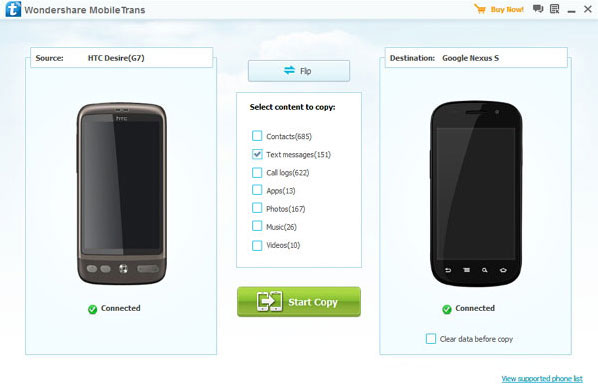
Copyright © android-recovery-transfer.com 2023. All rights reserved.
