In the modern society, iPhones represents elegant, graceful and exquisite. It is extremely popular with people for its cool design and wonderful users experience. Many people gave up their Symbian phone to get a brand-new iPhone. However, the problem of data transferring comes to them first. How to transfer data from old Symbian phone to a new iPhone, especially the importing data like contacts?
Mobile Transfer program will eliminate your worry, it is a professional data transfer software that can make a compete transference of contacts from Symbian to iPhone. This program provides you with simple steps so you can easily operate. You can feel free to download the trial version for free and have a try.
Mobile Transfer is compatible with different platforms. It is a wonderful transfer for copying contacts between Symbian, iDevices and Android phone. Under the help of it, you can transfer contacts from Symbian phone to iPhone successfully.
Launch the program after installed it on your computer. When you see the interface below, choose the mode of "Phone to Phone Transfer".

Link your Symbian phone and iPhone to the same computer with two USB cables. To transfer data from Symbian phone and iPhone, you should make sure your iPhone is placed as "destination". If you need to transfer iPhone data to Symbian, iPhone is placed as "Source". The "Flip" button can help you chance the positions of two phones.
Note: If you want to Clear iPhone data before the transfer, you can click "Clear data before copy".
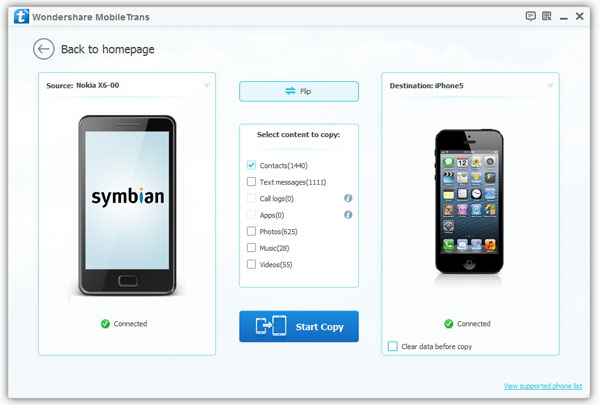
Note: If you also want to transfer other data like photos, videos and music, you can check them before you click "Start Copy".
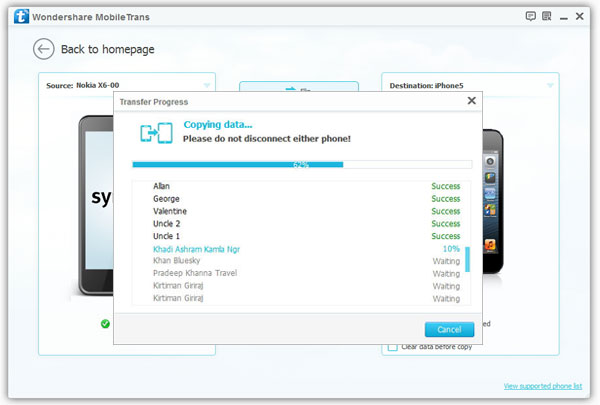
Now, let’s download the trial version and have a try.
Copyright © android-recovery-transfer.com 2023. All rights reserved.
