Well, backup your Android phone data can avoid losing your important data later. When you have decided to give up using your Android phone, it is necessary for you to transfer your data to iTunes in case you will use one day. When comes the question of transferring data to iTunes, most of the users cannot find the effective and easy way to solve this thorny problem. Here is a great Data Transfer app recommended to you, that is Android Data Transfer, which can help you accomplish the Music and Playlists transference with ease.
Android Data Transfer can help you a lots. It can effectively copy the content such as music, songs and playlists from Android to iTunes with ease. What’s more, you can also manage contacts, messages and more between iTunes and your Android devices.Android Data Transfer provides you with two versions, one is for Windows and the other one is for Mac. You are able to download a trial one and have a try to manager all your music.
Using a USB cable to connect your Android device to your PC. Make sure the connection is smooth. Then install and run the Android Data Transfer program, a main window will display in interface as below.
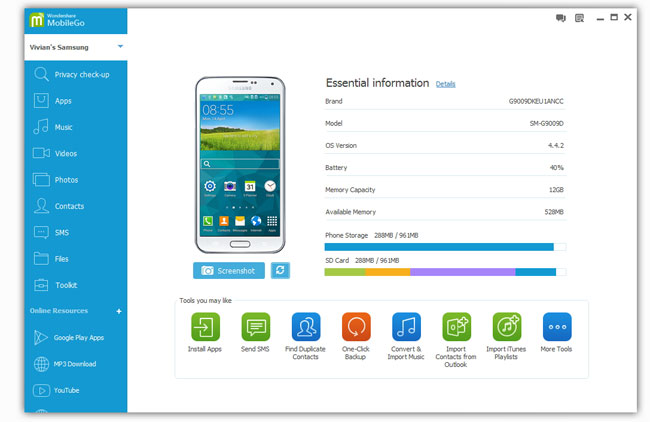
Tips: All Android devices including Samsung, Motolora, HTC, Sony and more are supported by this Android Data Transfer tool. If you need another device, please click "Connect New Device".
Select "Tookit" at the left of window, it show various files, click "Export Music to iTunes" in the third column "Tools for Music and Movies Lovers". It need confirm again after a small box pop up. Check "Yes" to continue the tranfer process. Just need few seconds to wait it tranfer your music from Android Device to iTunes. Or you can click "cancel" during transferring if you don’t want to transfer anymore.

Now, a prompt box will pop up to confirm with you whether to copy all music files and playlists from your device to iTunes. Click "Yes" to continue and begin to moving your Android music to iTunes. Keep in mind, ensure your Android do not disconnect with your computer during the transfer process.

Copyright © android-recovery-transfer.com 2023. All rights reserved.
