Apple's iTunes allows music lovers to sync songs with their various mobile devices. iTunes makes it easy to sync media files to iPhone, iPad and iPod. In addition, you can transfer iTunes music to your Android phone. If you don’t know how to do, you can learn how to transfer songs from iTunes to your Android device in this guide.
Take it easy! You can move iTunes content to Android phone with the help of Android Data Transfer. This iTunes to Android Transfer software is designed to transfer iTunes music to Android effortlessly. Additionally, this software can transfer Android songs to iTunes library as well.
You can get a free trial version to download and check how this iTunes to Android Transfer works.
Note: Please keep your Android phone connected with your computer all the time during the data transferring.
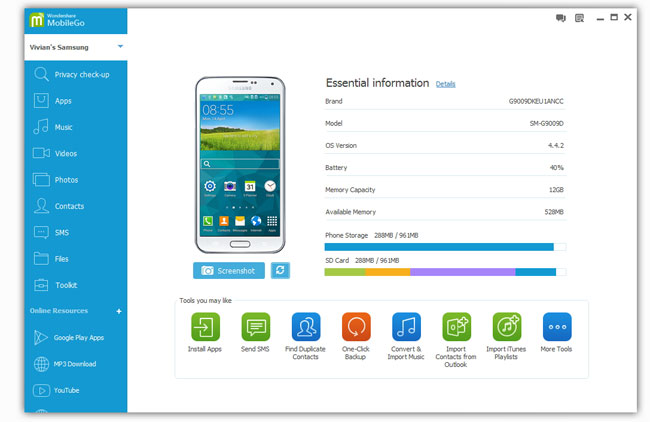
At the bottom of the primary window, click "Import iTunes Playlists". Then you can mark the song you need to transfer from iTunes playlists to your Android phone. After that, you can click "OK" button to start transferring your songs with ease.
Note: If you want to transfer some songs that the formats are incompatible with your Android phone, Android Data Transfer will remind you whether you intend to convert the format of the music file to Android optimized format. If yes, you can click "Yes" to convert them.


Android Transfer provides great convenience to Android users, who love music & video, text a lot and juggle apps on Android.
• Backup all data on your Android without any quality loss.Copyright © android-recovery-transfer.com 2023. All rights reserved.
