As we know that Android is totally different from iOS system. Have you saved much important data including your favorite songs in iTunes backup? Is there any better way to copy data between different type phone?
In order to transfer iTunes music to Samsung Galaxy or other Android devices, Android Data Transfer probably is your best choice. You can easily make a copy with this powerful software. This program also allows you transfer data from computer to Android if you need that. Let’s see more feature about Android Transfer software.
1.It supports you to transfer file such as Music, Playlist, iTunes U, Audiobooks, messages, photos, videos, apps, contacts and more between Android Device and PC/iTunes or Between Android phones.2. It can manage your contacts for android phones like contact export, Import, remove duplicates & sync with Outlook and more.
3. You can transfer Camera Roll photos, Photo Stream, Photo Library, photo albums and more to computer in a few minutes, vice versa, fast transfer speed, Gif image production is supported.4. It can manage videos such as movies, TV Shows, music videos, video recordings for android phone, no matter how large the video files are, it is compatible with MP4, M4A, MOV, WMV, AVI, FLV format.
5. It's easy to use, 100% Safe & Security, clear and simple interface for Android phone users, compatible with Samsung, LG, HTC, Huawei, Vivo, Oppo, Xiaomi, Motorola, Sony, Nokia etc.Next we will show you the tutorial step-by-step. All you need is just few simple steps.
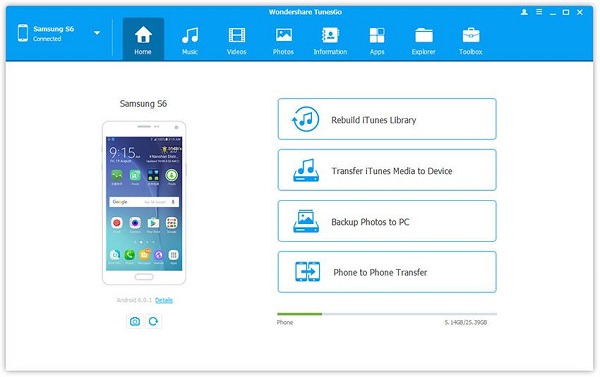
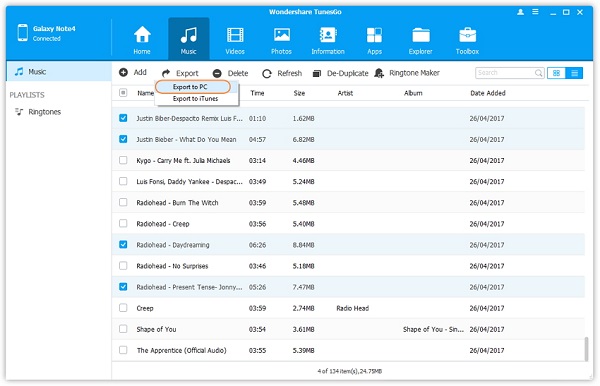
Copyright © android-recovery-transfer.com 2023. All rights reserved.
