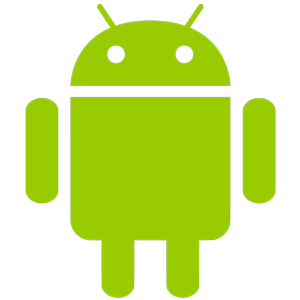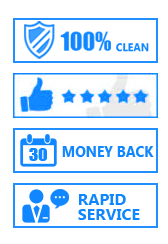One Click Comprehensive Backup and Selective Recovery
Since phone data is piling up in most people’ cell phones, it is necessary for phone users to back up data to computer in order to save flash drive space or keep data safe from loss. Android Transfer can help you back up contacts, call logs, SMS, photos, videos, apps without effort. Meanwhile, with Android Transfer, you can also restore data from previous backup instantly.

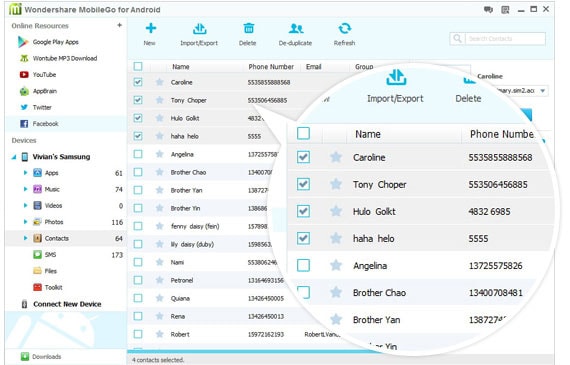
Desktop Contacts Manager
With Android Transfer program, you can easy to transfer contacts between your android phone and computer at ease. You can manage contacts name, email, phone number, group and more.
. It allow you to export contacts to computer as Vcard File, CSV File or sync to Windows Address Book, Outlook 2010/2013/2016.
. You can transfer contacts between diffierent Smartphone, including iOS devices and android phone.
. It enable you to import your contacts from vCard, Outlook, Windows Address book and Windows Live Mail.
. You can use the app to add new contacts, modify existing contacts or delete duplicate contacts.

Desktop Agent: Apps Control Panel
Android Transfer enables you to control all your apps on one simple panel. Download apps from Google Play, install/uninstall apps including pre-installed apps on rooted Android device, back up apps, or share apps through Facebook, Twitter or SMS, all could be managed within clicks.
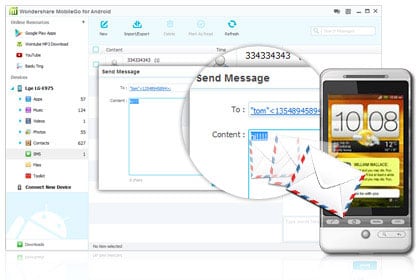
Desktop Agent: SMS functions on computer
To those who are tired of the long and slow typing on your mobile phone, especially when group texting, you can now text directly on computer with Android Transfer.
Also you can import/export text messages from/to a .txt or .xlm file.
Desktop Agent: Manage phone call on computer
You can hang up phone call on computer and reply with a SMS when operating your mobile.

Collect Online Resources Effortlessionally
Android Data Transfer, a powerful functions for you extend to online resources:
• Supports to collect the websites such as YouTube,Yahoo,etc. You can add all of them to Android Data Transfer, which can let you visit them conveniently.• Supports to download Apps, Videos and Music from YouTube and Google Play in One Click. More effective and convenient.

Media Manager: Transfer Media Contents between Android and Computer/iTunes
Android Transfer allows you to transfer all kinds of data from your Android to computer or from computer to Android. What’s more, while transferring media contents like videos and audios, such data will be converted to the suitable media format to the destination device:
. Songs will be converted from AC3, APE, AIF, AIFF, AMR, AU, FLAC, M3U, MKA, MPA, MP2, WMA, and AAC to MP3.
. Video will be converted from MPEG/MPG/DAT, AVI, MOV, ASF, WMV, MKV, and FLV to MP4, MP3.
If you happen to have an iOS device, Android Transfer also empowers you to import iTunes playlists to Android, or export Android music to iTunes library.
. Videos can be directly downloaded from YouTube to Android with one click.