Smart phones have become part and parcel in the daily life. Now imagine if you had some crucial information stored in your Huawei but you lose the phone by sudden! If you have no backup file, this experience will definitely bring you a lot of trouble. Hardware failures, malicious attacks, accidental deletion and other factors will cause you to experience data loss.
Backing up Huawei data to a computer is important to ensure the safety of critical data. No matter you want to switch to a new phone, upgrade Huawei phone system, factory reset, etc..., you should find a feasible and efficient way to backup your Huawei data. Android Data Transfer is the best data transfer tool for you to back up android data effectively, including Huawei, Lg, Samsung, Xiaomi, Oppo, Vivo, and other android phones/tablets. This is a specially made application for android users transfer various types of data to computer in just a few steps.Huawei data transfer can just be completed with one click. More importantly, before you back up the data, you can preview and select the data you want to transfer. After the transfer, you are able to view and use the data on computer with ease.
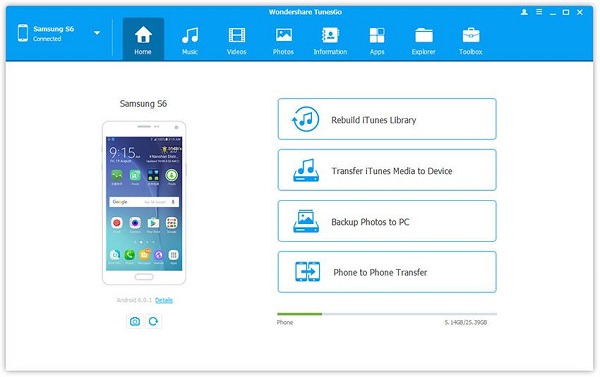
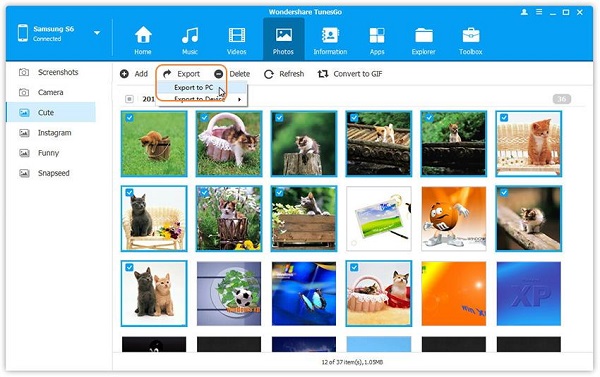
The Mobile Transfer program also can help you to back up Huawei phone data to computer for free, it can back up photos, videos, contacts, messages, audios and more.
Step 1. Free download, install the Mobile transfer software on computer and launch it, then choose "Back Up Your Phones" option in the main screen.

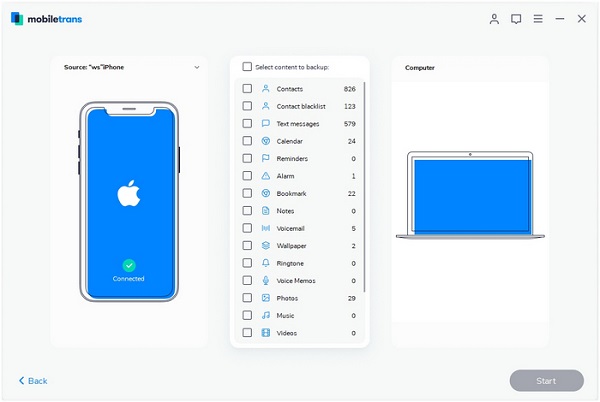
Android Data Recovery program not only support to recover data from huawei device, it also can support to back up huawei data for free and restore data from backup, you can back up documents, call logs, audios, whatsapp and more.
Step 1. Download and install the Android data recovery program on computer and launch it, choose "Android Data Backup & Restore" > "Device Data Backup" option in the home screen.
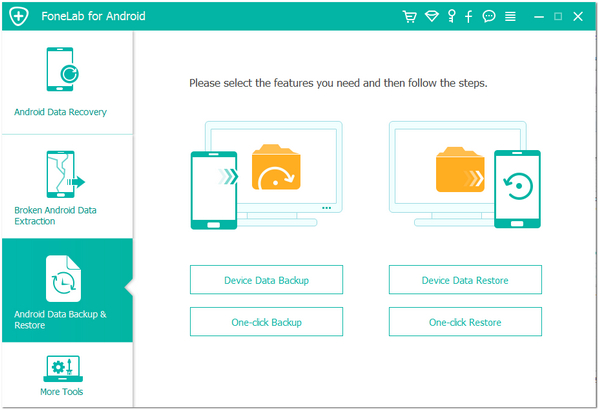
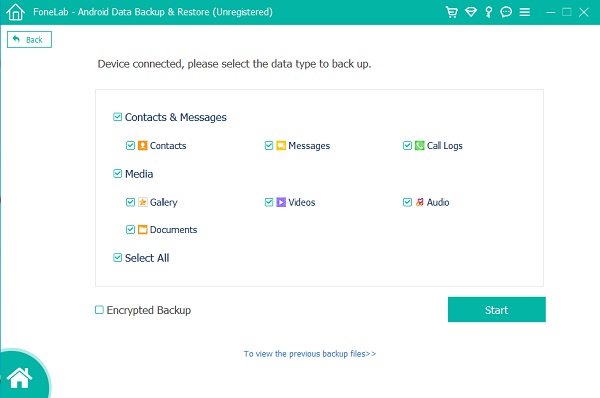
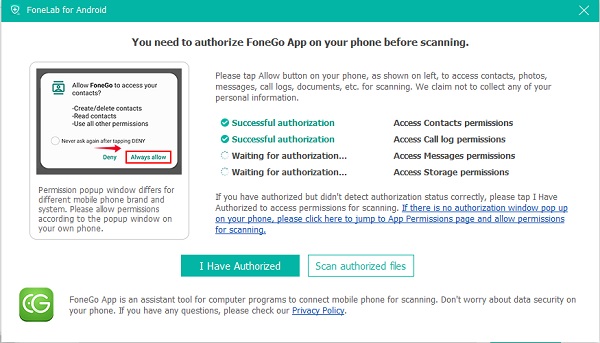
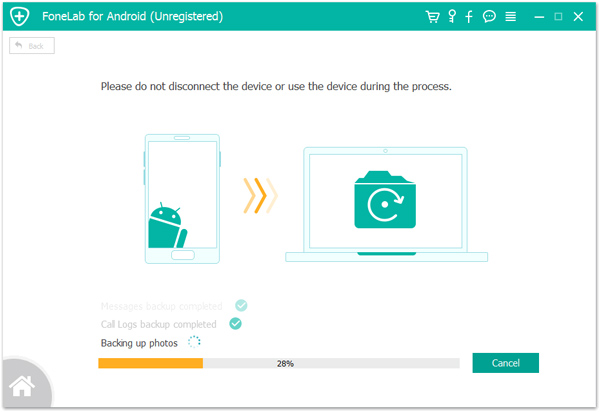
Copyright © android-recovery-transfer.com 2023. All rights reserved.
