With the widespread use of cell phones, which make you get calls to communicate with family, friend and colleagues more convenience. If you have no habit to save some important call numbers as contacts, it is so sad that you realize the contact and call history is deleted or lost from your Android mobile by accident.
If you lost or deleted some significant call logs, and it will result in unexpected inconvenience. How to recover deleted call history from Android? All you need to do is to get a professional mobile data recovery software, which can help you get back your lost data back, and Android Data Recovery is such a tool.Android Data Recovery is able to help you recover deleted data from Android, including call logs, contacts, pictures, SMS, video, audios, WhatsApp messages and more, no matter you delete data by mistake, factory reset, system crash, forgotten password, flashing ROM, rooting, ect. It can be compatible with 6000+ Android devices, such as Samsung, HTC, LG, Huawei, Sony, Sharp, Windows phone, etc.
It allow you to preview the details information of call logs, selectively restore the call history you need and then export the deleted ones as HTML or TEXT formate to your computer so that you can check it at any time.In addition, it support to extract data from broken android phone internal storage and SD card, fix android phone system problem such as frozen, crashed, black-screen, virus-attack, screen-locked and get it back to normal.
Now download the android data recovery tool to try it by yourself. Let's check the steps below: how to recover lost call logs from Android. By the way, you can recover deleted contacts from Android in the similar steps.

Now, you should allow USB debugging by click "OK" on your device, then enable USB debugging mode on Android phone, follow the below steps.
If you are Android 4.2 or newer version: Tab "Settings" >"About phone"> "Build number" until the pop-up message of "You are under developer mode" appear. Return to "Settings" > "Developer options" >"USB debugging".



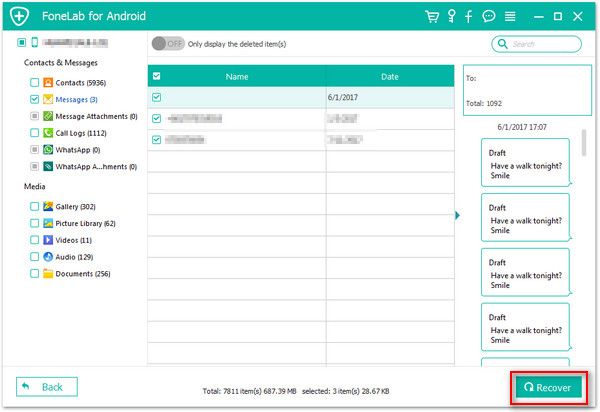
Copyright © android-recovery-transfer.com 2023. All rights reserved.
