Samsung mobile phones have always been the leader in the mobile phone market, and the various models launched in recent years have been well received by consumers. Samsung is one of the most popular mobile phone brands in the world, and Samsung mobile phones have always been at the forefront of design and technology. However, in daily use, we often encounter various problems. So how about Samsung phones now? The following will make a detailed analysis of the advantages and disadvantages of Samsung's current mobile phones.
1. Appearance design: Samsung's mobile phone appearance design has always been excellent, especially the top models, which have very beautiful designs and exquisite craftsmanship. The body quality of Samsung's mobile phones is very good, the appearance is also very smooth, and the feel is very comfortable.2. Operating system: Samsung phones currently use the Android operating system, which is also one of the most popular mobile operating systems in the world. The source code of Android system is open, and developers can freely modify and customize the system to adapt to various devices and user needs. This also promotes the diversity and market choice of Android devices.
However, some people may feel that Samsung's phone system has some problems such as lagging, power consumption, and space occupation, which require some optimization, cleaning, and other operations.
3. Performance: Samsung's mobile phone performance has always been very strong. Samsung flagship models are generally equipped with the latest Qualcomm processors and powerful GPUs, providing users with a more enjoyable experience. However, the powerful performance of Samsung's mobile phones also brings the problem of high power consumption, requiring long-term charging.4. Screen: Samsung's mobile phone screen has always been excellent, with high color saturation and clarity, and it performs well in video, gaming, and other areas. Samsung's high-end models are often expensive, so they are not suitable for all users.
5. Photography: Samsung's mobile phone photography has always been at the top of the industry. The camera effect is very high-end, with high image clarity, good image stability, and excellent shooting effect. However, the photo performance of some low-end models may not meet expectations.In short, Samsung's current mobile phones are excellent in terms of design, operating system, screen, performance, and camera, but there are also some minor issues that need attention and optimization. If you encounter unexpected data loss while using a Samsung phone, whether due to accidental deletion, phone damage, or system crash, you can recover these lost data through Android Data Recovery software. It is necessary to properly back up and manage important photos, videos, messages, notes, and other data. For users who do not have a backup, they need to directly scan the data in their phone through software. Therefore, the sooner you scan the device, the greater the chance of recovering the data, in case the deleted data is overwritten and erased by new data over time.
2. Recover lost or deleted Android data without backup, preview and selectively recover android files before recovery.
3. Fix android phone system problem like black-screen, white-screen, screen-locked, get the phone back to normal.4. Suitable for mistaken deletion, factory reset, system crash, forgotten password, flashing ROM, rooting, ect...
5. Support 6000+ Android phone like Samsung Galaxy, LG, Sony Xperia, Google Pixel, Motorola, Huawei, Xiaomi, Vivo, Oppo and more.6. Extract data from broken Samsung phone internal storage and SD card.

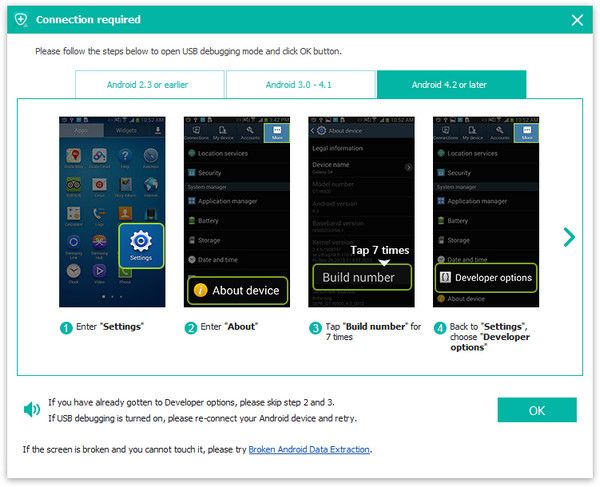

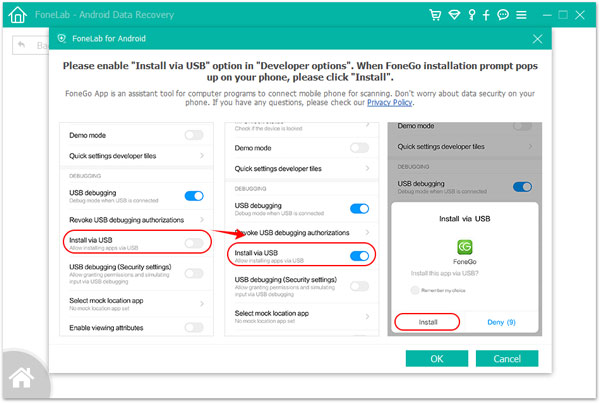

Copyright © android-recovery-transfer.com 2023. All rights reserved.
