When surfing the web on an iPad, it can be frustrating to find out that the storage space is low, and it can affect the user experience. Deleting useless data on the iPad, clearing cached data, and uninstalling unnecessary apps can free up part of the storage space. To free up more iPad storage space, you can back up data to external hard drives and cloud storage. Although some data is valuable, but it is not often used, transfer it to a safe place, which will not only ensure the security of important data, but also release more usable space.
If you like to take all kinds of photos with your iPad and keep a lot of photos on the device, you can transfer them to your computer as a backup. It is convenient to view, edit and use these photos on the computer at any time, and it can also free up more usable space for the iPad. So how to selectively backup iPad photos to computer? As a professional iOS data transfer tool, iPhone Android Data Transfer can easily import, export and store various files between iPhone/iPad and computer. It supports previewing on the large screen of the computer. Whether you want to transfer all photos with one click, or selectively move specific photos, you can easily transfer them after downloading and installing iPhone Data Transfer on your computer.
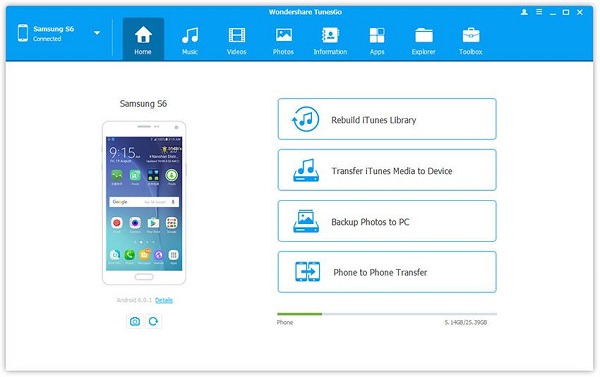
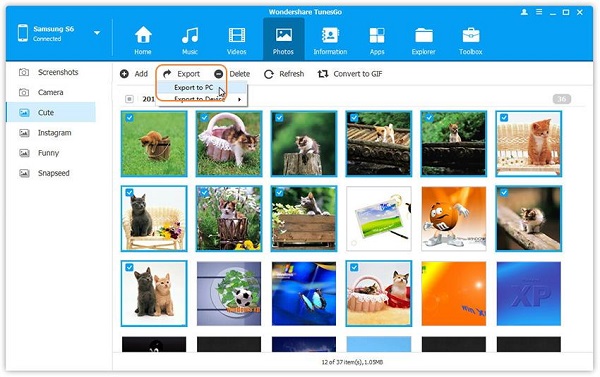
Copyright © android-recovery-transfer.com 2023. All rights reserved.
