The recycle bin in the computer provides people with the opportunity to recover. The recycle bin saves the deleted files, folders, pictures, shortcuts, etc. These items will remain in the recycle bin until the system automatically clears them after a period of time or you manually empty the recycle bin.Many files that were accidentally deleted can be found in the recycle bin. Although there is no recycle bin on the iPhone like the computer, the system has a similar "recycle bin" for temporarily storing files deleted by the user. If there are files that were accidentally deleted, there is a chance to recover them from it. Although the files are not completely erased from the device, because they are marked as deleted, they cannot be viewed and recovered directly on the iPhone. Third-party data recovery software - iPhone Data Recovery is needed to scan the iPhone in depth in order to find the deleted data.
It is important to note that if new files are written to the storage space, the new files may overwrite the original storage location of the deleted files. This means that as long as the deleted files have not been overwritten by new files after being deleted, we still have a chance to recover them completely. Therefore, to successfully recover all files that have been mistakenly deleted, it is best to stop any operations that may cause data to be overwritten after discovering the files have been mistakenly deleted, such as saving files, copying files, etc. Then use file recovery software as soon as possible to scan and attempt to recover them.iPhone Data Recovery can not only find deleted data, but also supports scanning existing data in the device. It can also be used as a data transfer tool for iPhone, allowing users to transfer and back up needed data to their computers. Before recovering data, users can preview and select all or specific data, without having to export all the information.Now, let's take a look at how to use this software to efficiently recover iPhone data.
- Three recovery mode to recover iPhone data: Recover from iOS device, recover from iTunes backup, recover from iCloud backup.
- Recover files over 22+ types for iPhone iPad iPod.- Fix iOS system and get it back to normal.
- Transfer WhatsApp messages between two iOS devices, back up or restore WhatsApp messages in one-click.

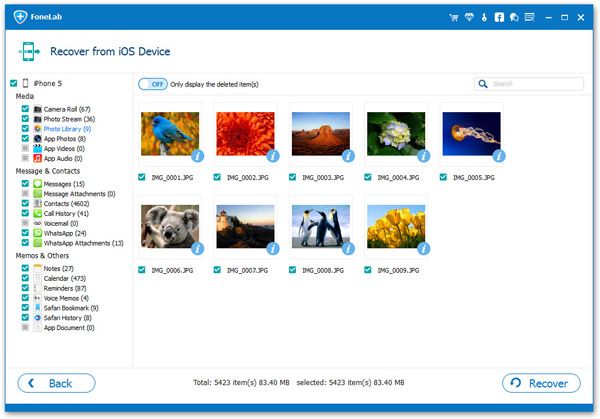
Copyright © android-recovery-transfer.com 2023. All rights reserved.
