As an indispensable part of modern society, smart phone has become an important tool in life. It is not only a communication tool, but also can achieve a variety of functions, such as surfing the Internet, taking photos, listening to music, playing games and so on. The emergence of smart phones has changed people's way of life, making our life more convenient and rich. There is no denying that the technology and functions of smartphones are constantly evolving and updating, From the original feature phones to the current smart phones, we can see the rapid progress of technology. Each generation of updates brings more processing power and more intelligent features. These not only improve the user experience, but also change the way we live.
Mobile phones have changed the way we communicate. From face-to-face communication, letter writing, old fixed-line telephone and other ways in the past, to now, we just need to make calls, send text messages, or even video calls in mobile phones, so that we can keep close connection with family members, relatives and friends, and business partners. This convenient way of communication enables more efficient assistance at work, scheduling activities, and timely access to important information.Mobile phones have changed the main way we get information. In the past, ordinary people got different kinds of knowledge and information by relying on books, newspapers, TV, radio, computers and so on. Nowadays, mobile phones are one of the important ways for people to get useful information anytime, anywhere. Just by searching and browsing the Internet, you can get the weather forecast, the news, check what your friends are doing on social media, and so on.
Mobile phones have also changed the way we entertain ourselves. You used to have to rely on TV and cinemas to watch movies. Nowadays, it is so convenient to watch movies with computers and mobile phones. We can also take photos and record videos during the journey to record good memories, or listen to music, play games, etc., which enricfies our daily entertainment.Mobile phones have changed the way people shop. With a mobile phone, you can shop online anytime and anywhere by browsing products on various shopping platforms. You can buy goods from all over the world without having to travel far, saving time and effort.
Whether you are using an iPhone or Android phone, it is important to promptly backup important information in your phone to prevent loss. If you want to backup your iPhone to your computer without iTunes, we recommend using iPhone Data Transfer software. This is a great assistant for transferring data between iPhones and computers that can be selected and previewed. Without complex steps, iPhone data can be easily transferred to the computer without overwriting or leaking any data, and can be freely viewed and shared on the computer.If you have an Android phone, you can use Android Data Transfer to transfer data between Android and your computer. Now you can use a iPhone Android Transfer tool to transfer your smartphone data to computer for backup.
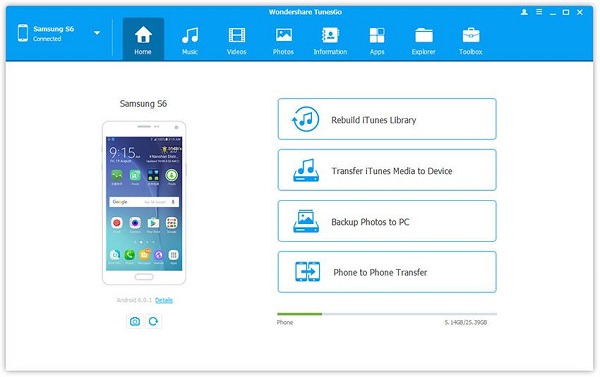
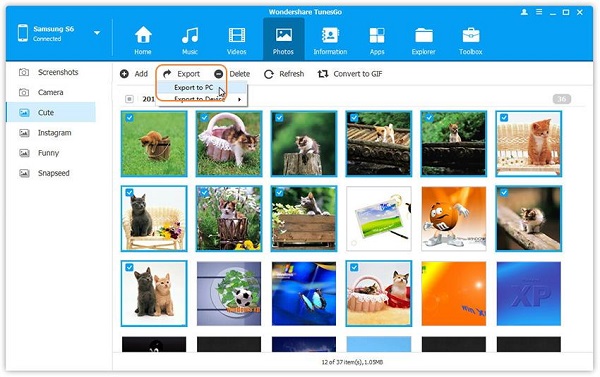
Copyright © android-recovery-transfer.com 2023. All rights reserved.
