Many reasons may result in losing photos from Android internal storage. No matter what caused this issue on your Android, we will teach you the effective way to solve this problem and guarantees you 100% Safe & Security.
When photos or other data are deleted on Android, only the data marker is gone but the data itself still remains in your Android’s memory. With the third-party tool, you are able to scan and find the deleted data from Android directly. Thanks to Android Data Recovery, recovering lost photos from Android is a simple process. It is capable of recovering various types of data from Android phones, and even from Android tablets directly, including photos, videos, contacts, text messages and more.- Broken Android Data Extraction: Professionally fix and extract files from broken/froze Android phone.
- Android Data Backup & Restore: Selectively and flexible backup and restore Android Data.- Preview and selectively restore Android phone before recovery.
- Suitable for accident deletion, factory reset, white screen, black screen and more.- Almost all Android smartphones and tablets are supported, such as Samsung, HTC, LG, Huawei, Sony, Sharp, Windows phone, etc.
Guarantees you 100% Safe & Security. To begin with, download Android Data Recovery on the computer from the following page and install it.Notes: If you are connecting your phone to your computer for the first time, you need to install driver on computer, let the program recognize your phone.

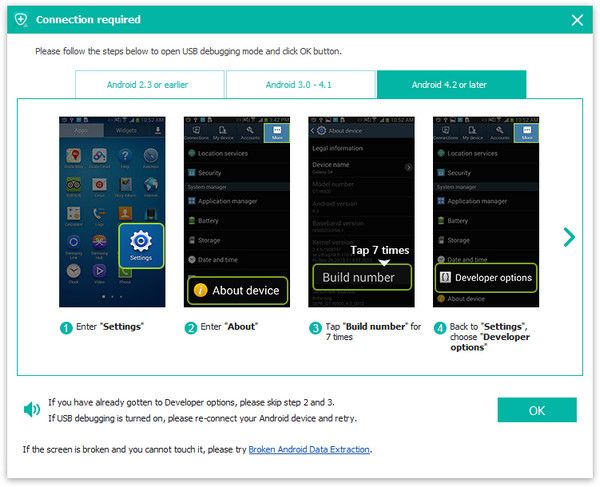

After installing, tap "Allow" on Android phone screen to authorize the software access to read contacts, photos, call history, phone memory of your Android phone. If you have authorized but the program didn't detect authorization status correctly, please click "I Have Authorized". Or you can choose to "Scan authorized files".

Notes: If you can't find the deleted data, click "Deep Scan" button on the right bottom corner of the software to scan more lost data. using this feature, you must root your phone to scan your full storage.

Copyright © android-recovery-transfer.com 2023. All rights reserved.
