Most Android phones have two storage functions. One is its internal storage capacity, and the other is the external memory i.e. memory card. There are many applications on the market for you retrieve deleted data from your Android phone external storage drive. If you accidentally deleted the data from phone internal memory, you need to make use of the third-party Android recovery tool to recover them.
Now, this article will take Sony as an example to specifically study how to recover deleted text messages from Sony Xperia 10/5/1/XZ3/XZ2/XZ1/XZ and other models. Usually, text messages are saved in internal memory. If you want to recover deleted text messages from Sony Xperia, I recommend you to Android Data Recovery program. It is fully supports Sony, Samsung, Huawei, Vivo, Oppo, HTC, LG, OnePlus, and almost all brands of Android phones. Once you deleted some important contents by mistake, you had better recover them with Android Data Recovery program as soon as possible, in case the lost data is overwritten by any new data and no longer be recovered.
2. Preview data before recovery and selectively recover deleted data you need from android phone.
3. Fix android phone system problem like frozen, crashed, black-screen, virus-attack, screen-locked, get the phone back to normal.4. Extract data from broken Samsung phone internal storage and SD card.
5. One-click to backup and restore Android phone data.Follow the detailed steps to check how to recover text messages from Sony Xperia. You are also supported to recover other data photos, videos, contact, and etc. as well in the same method.
Before using the Android data recovery program, you need to enable USB debugging first.
1. For Android 2.3 or earlier: Tap "Settings" > "Application" > "Development" > check "USB debugging".
2. For Android 3.0 to 4.1: Tap "Settings" > "Developer options" > check "USB debugging".
3. For Android 4.2 and latter: Tap "Settings", tab "Build number" for 7 times. Then back to "Settings" and choose "Developer options" > "USB debugging".




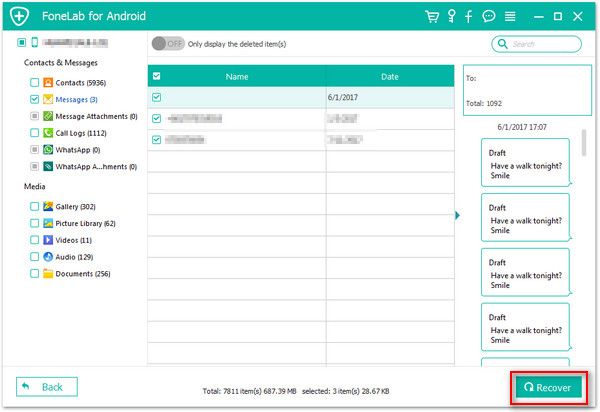
Copyright © android-recovery-transfer.com 2023. All rights reserved.
