Some data saved on our Lenovo phones are such important for us, like the contacts, photos, notes and other contents. If you happen to deleted some of your important text messages from Lenovo phone like K8 Note/K8 Plus/K6 Power/K6 Note, read on this article and just follow to get deleted text messages restored with ease now. This article provides you an easy methods to recover deleted SMS or other data from Lenovo phone with the help of Android Data Recovery software.
Android Data Recovery is a professional mobile phone data recovery tool for you to recover different file types, such as contacts, photos, videos, videos and more. No matter you are using Lenovo, HTC, Huawei, Oneplus, Google, Oppo or other brands of android mobile, the program support you to get back your lost data with ease.
2. Preview and selectively recover deleted data from android phone before recovery.
3. Fix android phone system problem like black-screen, white-screen, screen-locked, get the phone back to normal.4. Extract data from broken Samsung phone internal storage and SD card.
5. Support 6000+ Android devices, one-click back up and restore Android data.Note: When you find that you have lost some important data on Android phone, you had better try to recover them as soon as possible. Once the deleted data are overwritten by new data, you cannot restore them any more.
Now, begin to restore lost messages on Lenovo phone with Android Data Recovery.

1. For Android 2.3 or earlier: Enter "Settings" < Click "Applications" < Click "Development" < Check "USB debugging"
2. For Android 3.0 to 4.1: Enter "Settings" < Click "Developer options" < Check "USB debugging"
3. For Android 4.2 or newer: Enter "Settings" < Click "About Phone" < Tap "Build number" for several times until getting a note "You are under developer mode" < Back to "Settings" < Click "Developer options" < Check "USB debugging"



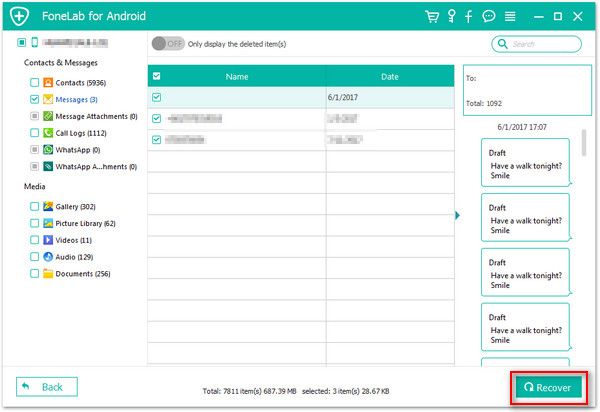
Copyright © android-recovery-transfer.com 2023. All rights reserved.
