Mobile Transfer tool, which can help you transfer text messages, music, photos and contacts including those on accounts easily and conveniently.
A step by step tutorial below shows you how to make a switch of Android data to iPhone easily. Please follow it, and you can effortlessly do it well.Download, install and launch Mobile Transfer program on your computer. Then you can enter the primary window, select "Phone to Phone Transfer", click "Start"..

Now, connect both Android phone and iPhone to PC with your USB cables. Once the two devices are connected, the program will detect them.
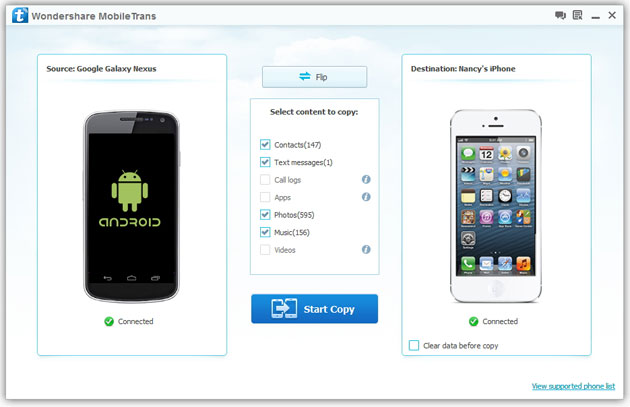
If you have a need, you also can click off "Clear data before copy" to empty the destination phone.
Note: You to change the place of the two phones by clicking the rectangle "Flip" button.Note: Please make sure both of your phones are connected all the time.
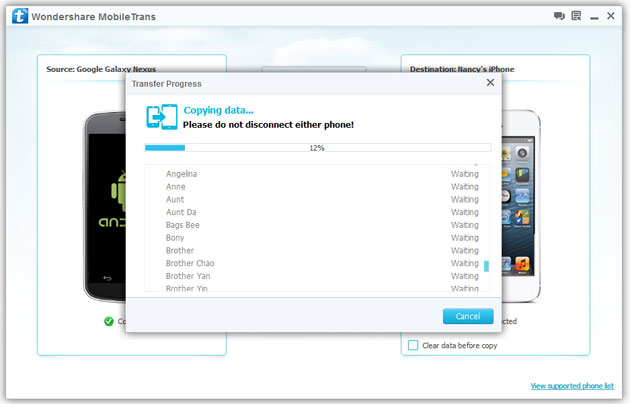
After the transfer, you have succeeded in coping you Android phone data to iPhone. Now, you can enjoy your new iPhone to your important content.
As a matter of fact, apart from coping data from Android to iPhone, Mobile Transfer can assist you in transferring data from Android to Android, moving data from Android to Symbiam. This program is totally risk-free and it won't lost any data during the transfer progress.
Now, download the program to have a try!Copyright © android-recovery-transfer.com 2023. All rights reserved.
