How to transfer all those text messages from Android to Android in a simple way? Don' panic! You can copy SMS from Android and save them to another Android with the help of Mobile Transfer tool.
Mobile Transfer, as a professional and useful phone transfer tool, it enables you not only transfer messages, but also cope pictures, songs, videos, contacts, call logs and apps from Android to Android within one click. It allows you to transfer your data among Android, iOS and Symbian, which supports more than 800 devices including HTC, iPhone5, Samsung and Nokia.
Now, download and install the program on your computer and follow the steps.Install Mobile Transfer on your PC first. Then, launch it and bring yourself to the primary window, select "Phone to Phone Transfer", click "Start".

Now, connect both your two Android phones with computer with 2 USB cables at the same time. Once they are connected, the program will detect them automatically as "Source" and "Destination". You support to change the places of the two phones by clicking "Flip" button.
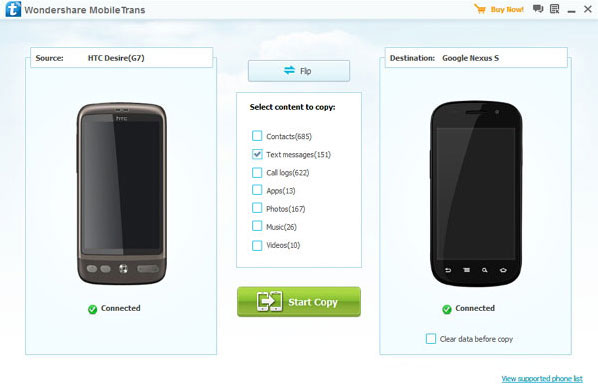
If you want to empty your destination phone, you can tick off the bar "Clear data before copy" to empty SMS on your Android phone.
Note: Make sure you have installed iTunes on your computer.All the content can be transferred here. If you only want to cope SMS, you should remove the marks before the corresponding items, then click "Start Copy" button. When the transfer is completed, click "Completed" button.
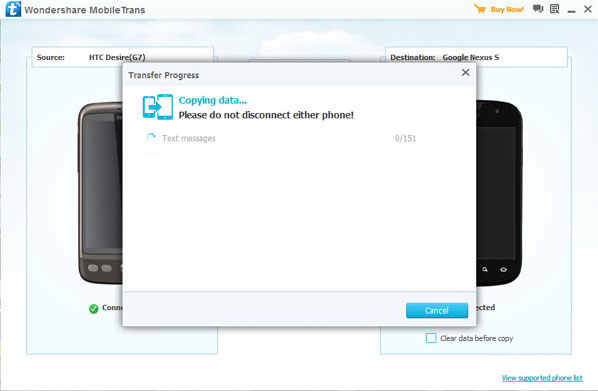
Copyright © android-recovery-transfer.com 2023. All rights reserved.
