This article will show you a way to transfer multiple contacts between your new iPhone and Samsung phone fastly and efficiently with the help of Mobile Transfer tool.
Actually, apart from transfer contacts between Samsung and iPhone, this program also allows you to transfer pictures, text messages, songs, call logs, apps and videos between two phones with one click.
Download Mobile Transfer tool on your computer for free.Download, install and launch the program on your computer. Then the following window will pop up, select "Phone to Phone Transfer", click "Start".

Note: Please make sure you have installed iTunes on your computer.
Connect both your iPhone and Samsung phone to PC via USB cables. After that, this transfer will display them on the main interface, named as "Source" and "Destination". You can change the place of phones by pressing the rectangle button "Flip".
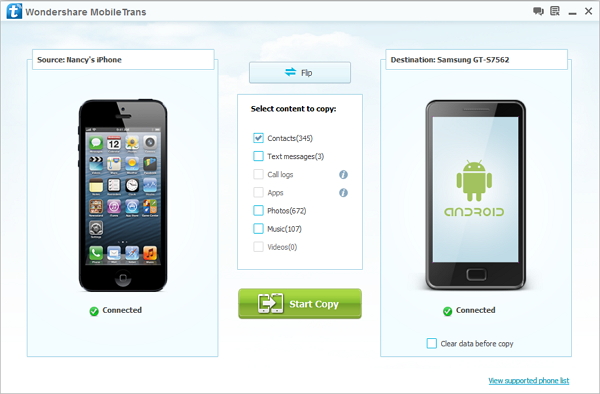
To sync the contacts from one phone to another, please mark the "Contacts", then click the green button "Start Copy". If you have a need, you also can mark "Text message", "Photo", "Music" , etc. to transfer them to another phone. Make sure neither of phones is disconnected during the data transferring process. After the transfer, click "OK" button.
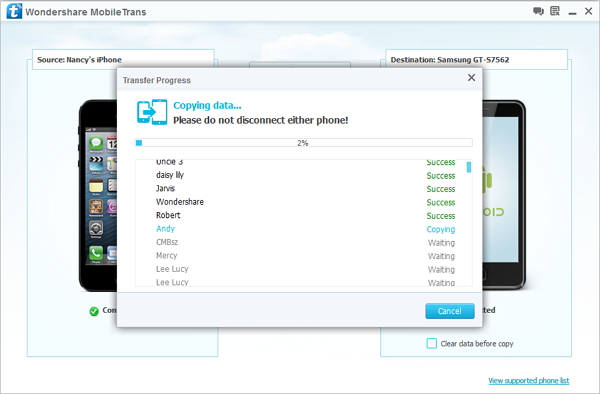
Copyright © android-recovery-transfer.com 2023. All rights reserved.
