iTunes seems to be a good helper, because iTunes can sync photos from the computer to the Photo Library on iPad. Thus, you just need to export the photo folder from Android phone or tablet to the computer, and then move it to your iPad via iTunes sync. However, you must be clear that every time you sync photos to iPad, all the photos in the Photo Library will be removed. Thus, it will be a disaster when the photos in Photo Library are original.
Actually, you have another choice to transfer your Android phone data to iPad. Mobile Transfer, as a professional phone transfer tool, enables you to transfer all Android photos, music and contacts to iPad in one click without any data lose.
Now, download the Mobile Transfer software and check the detailed steps to transfer data between Android phone and iPad.After installing Mobile Transfer, you should launch it to enter the primary window, select "Phone to Phone Transfer", click "Start".
Note: The Mobile Transfer program need iTunes's company to make sure it can transfer data between Android phone and iPad successfully. Hence, don't forget to install iTunes on your computer.

Note: The rectangle "Flip" button allows you to change the place of the two phones. It means you can click "Flip" button then transfer data from iPad to Android phone.
This software has the function of removing iPad data. If you have a need, you can tick "Clear data before copy" to empty the data on iPad.

If you only want to transfer your music, you need to uncheck contacts and music. Then, click "Start Copy" to start the data transfer. When the transfer over, click “OK” to finish it.
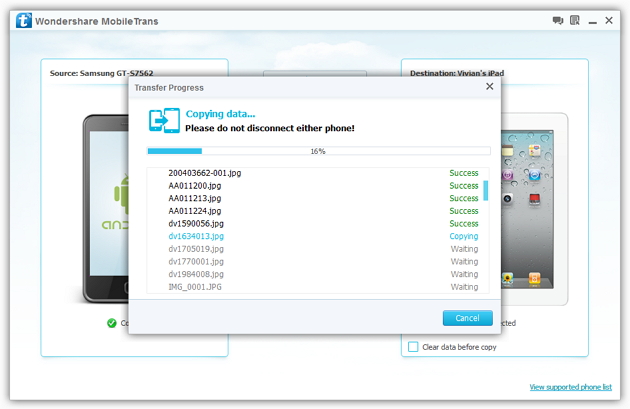
Indeed, apart from transferring data between Android and iPad, Mobile Transfer can assist you in moving data from Android to Symbiam/Android/iOS without data lost.
The program is totally risk-free. Thus, you can do the transfer with Mobile Transfer with ease.Copyright © android-recovery-transfer.com 2023. All rights reserved.
