If you are running out of space on Sony phone, you might delete and clean the phone data to solve the issue. But if you accidentally deleted the important data on Sony, such as call history, it will definitely cause you a lot of trouble. In this article, I would like to show you how to restore deleted call logs from Sony effectively.
Android Data Recovery, a professional data recovery program for you recover call logs, pictures, videos, contacts, messages, and etc. from phones directly. It perfectly match for Sony, Samsung, Google, LG, HTC, Huawei, and more brands of mobile phones. If you deleted some data by mistake, you should try to recover them ASAP, in case data cannot be recovered after being overwritten.
2. Preview and selectively recover deleted data from android phone before recovery.
3. Fix android phone system problem like black-screen, white-screen, screen-locked, get the phone back to normal.4. Extract data from broken Samsung phone internal storage and SD card.
5. Support 6000+ Android devices, one-click back up and restore Android data.Now, tap on "Download" button below to install the free trial version of Android Data Recovery on the computer.

1. For Android 2.3 or earlier: Tap "Settings" > "Application" > "Development" > check "USB debugging".
2. For Android 3.0 to 4.1: Tap "Settings" > "Developer options" > check "USB debugging".
3. For Android 4.2 and latter: Tap "Settings", tab "Build number" for 7 times. Then back to "Settings" and choose "Developer options" > "USB debugging".



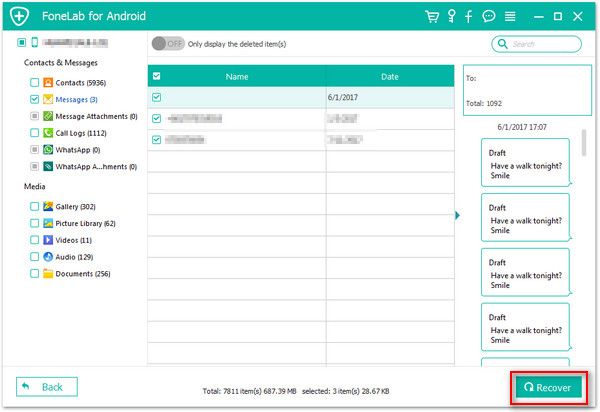
Copyright © android-recovery-transfer.com 2023. All rights reserved.
