It is undeniable that text messages plays an important role in helping mobile phone users communicate with their family, friend and colleagues. If you are one of the Vivo phone users, losing important data from your phone is heartbreaking, especially when you have saved some important text messages on your Vivo. Whether it is accidental deletion, improper operations, or equipment failure, you will lose your phone data. However, how to recover those deleted text messages from Vivo phone like NEX/X23/X21/X20/Z3/Z3i/Y97/Y85?
As a matter of fact, you'd better use third-party text messages recovery software to recover deleted text messages from Vivo phone as soon as possible. Once you deleted some files from Vivo, the deleted files are still in your phone but mark as useless and invisible, until they are covered by new data and they will gone forever. This article mainly describes how to recover deleted text messages and other data from Vivo with the help of Android Data Recovery software.
Android Data Recovery, as a professional Vivo data recovery tool, not only can help you recover deleted text messages from Vivo, but also support users to restore other data like photos, videos, contact, notes and more. The program can deeply scan all lost and existing data on your Android mobile phone. Before recovery, the program enable you preview them and selectively mark the data you need to retrieve to your computer. It can support many Android Devices from Various Brands such as Vivo, Oppo, Samsung, HTC, Motorola, Sony, OnePlus, LG, etc.Now download the free trial version to have a try.

For Android 2.3 or earlier: Tap "Settings" > "Application" > "Development" > check "USB debugging".
For Android 3.0 to 4.1: Tap "Settings" > "Developer options" > check "USB debugging".
For Android 4.2 and latter: Tap "Settings", tab "Build number" for 7 times. Then back to "Settings" and choose "Developer options" > "USB debugging".



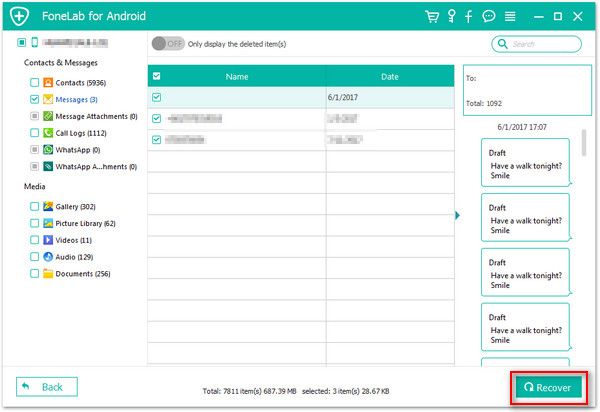
Copyright © android-recovery-transfer.com 2023. All rights reserved.
