“Last week, my Samsung Galaxy was broken by my daughter. What’s worse is that I have a lot of important information in my phone, especially some meaningful WhatsApp Messages and there is no backup. Really bad, it there any effective way to recover the lost data back from the broken Samsung?”
And if you are encountered the similar situation and deleted your valuable WhatsApp messages, contacts, photos, call logs, etc from Samsung Galaxy, you should read this article and follow the way to recover your deleted data from your Android phone directly.Android Data Recovery, a helpful data recover assistant for you recover different types of data from android phone, including WhatsApp messages, videos, messages, contacts, photos, call logs and more. It has enough strength to recover deleted data with ease. The program supports directly scan and find out the deleted data from the phone directly, which fully match with Samsung Galaxy, HTC, Huawei, Xiaomi, and other android phones. In addition,, it can extract data from dead/broken Samsung phone internal storage, fix Samsung phone system problem such as frozen, crashed, black-screen, virus-attack, screen-locked and get it back to normal.
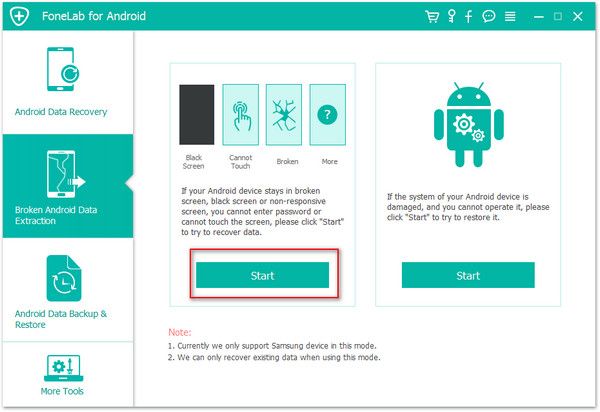
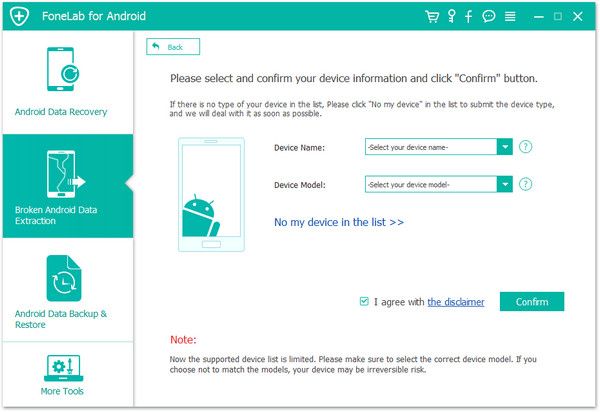
Now please follow the below guide to enter the download mode, after that, you can tap "Start" to go on.
1. Power off the phone
2. Press and hold the Volume Down + Home + Power button
3. Press the Volume Up button to enter download mode
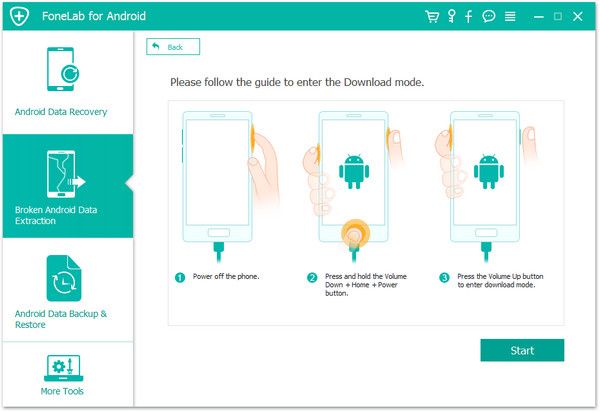
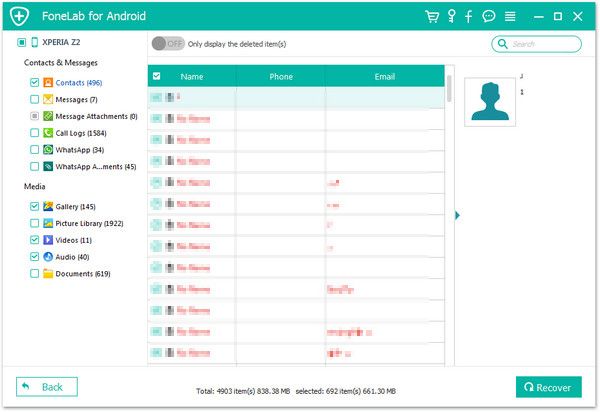
Copyright © android-recovery-transfer.com 2023. All rights reserved.
