HUAWEI P30 and P30 Pro attracts lots of fans and users. When they switch their old phones to HUAWEI P30 and P30 Pro, there will be a need to transfer data between two phones. Or you want to transfer data from iPhone to HUAWEI P30 and P30 Pro for backup, you need to find a simple yet effective way to complete it. Now, this article will describe how to witch Data from iPhone to HUAWEI P30 and P30 Pro with the help of Mobile Transfer software.
As a professional phone to phone data transfer, Mobile Transfer supports transfer different types of files between two mobile phone, including photos, videos, contacts, text messages, call logs and more. The program work perfectly for iPhone, HUAWEI, HTC, OPPO, VIVO, Xiaomi, Oneplus, and more brands of Android phone.
Before get started, please download the suitable version of Mobile Transfer program and install it on your Mac or PC.
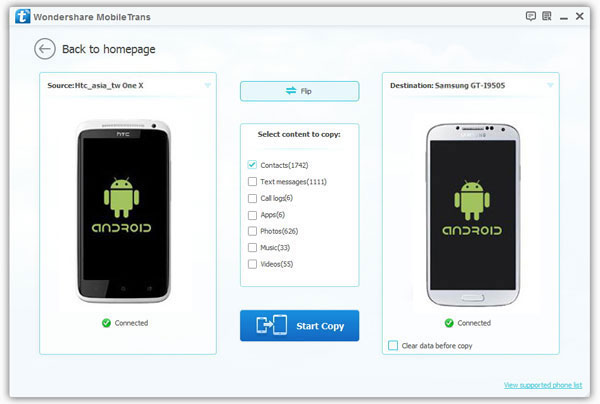
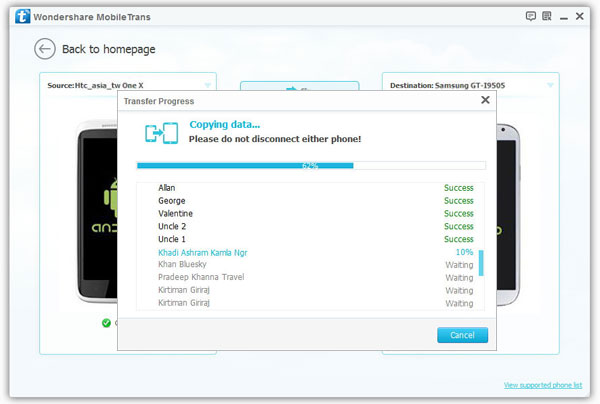
Copyright © android-recovery-transfer.com 2023. All rights reserved.
