OPPO and VIVO are very popular among young people. If you need to transfer photos from VIVO to OPPO, or move music from OPPO to VIVO, how to complete it in a simple way? Thia tutorial will show you how to transfer different types of files between OPPO and VIVO.
As a professional phone to phone data transfer tool, Mobile Transfer can make sure your existing data will not be overwritten or deleted during/after transferring process. It is 100% safety without any personal information leaking. The utility enables you manage and transfer your data effectively. Mobile Transfer can help you transfers your data (contacts, call history, text messages, music, photos, videos, etc.) from one phone to another phone no matter they are running on iOS or Android. It works with more then 6,000+ phones including Android, Symbian (Nokia), and all models of iPhones.
The free trial version of both Mac and Windows version are available. Click on the icon below to download it on your them. Let’s check the detailed guide to transfer contents between OPPO and VIVO.
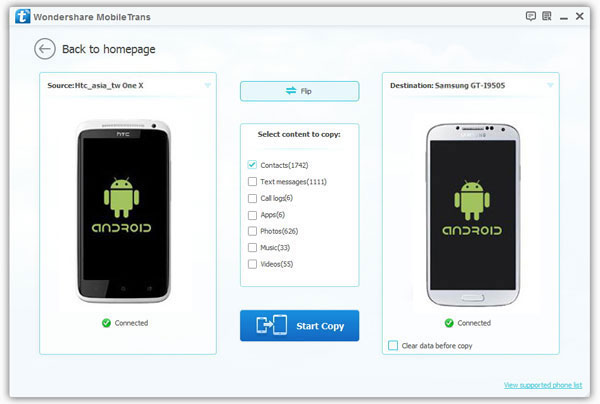
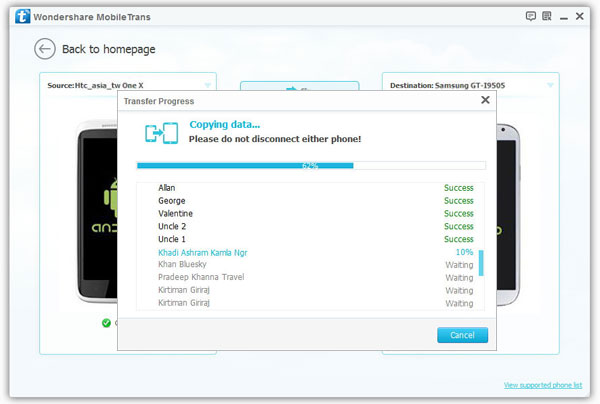
Copyright © android-recovery-transfer.com 2023. All rights reserved.
