Nowadays, as the quality of life has been largely improved these days, people tend to change their mobiles more frequently. As is known to all, Android phones play an important role in smartphones market. Many people want to transfer their contact from iPhone to new Android.
Mobile Transfer is a professional transfer software that can help you transfer your data between different phones, such as Samsung, iPhone, Nokia, Sony, HTC, etc.
Follow the steps of this article, you can transfer your contacts from iPhone to Android phone with one click. In addition, you can follow the similar steps to transfer your iPhone messages, photos and video to Android.After downloading and installing Mobile Transfer program, launch it on your computer. Then a window will pop up as below, select "Phone to Phone Transfer", click "Start".

Connect both your Android and iPhone simultaneously via USB cables. (Here we take iPhone 5 and HTC as an example). After that, the program will detect them Automatically.
the Mobile Transfer will detect iPhone as the place of "Source" while Android phone is "Destination". You can click "Flp" button to change them, and this transfer will move contacts from Android back to iPhone.
Note: If you want to empty your iPhone, you can click "Clear data before copy".

If you just want to move contacts from iPhone to Android phone, remove other marks and then click the green button "Start Copy". After the transfer, don’ forget to click "OK" to end it.
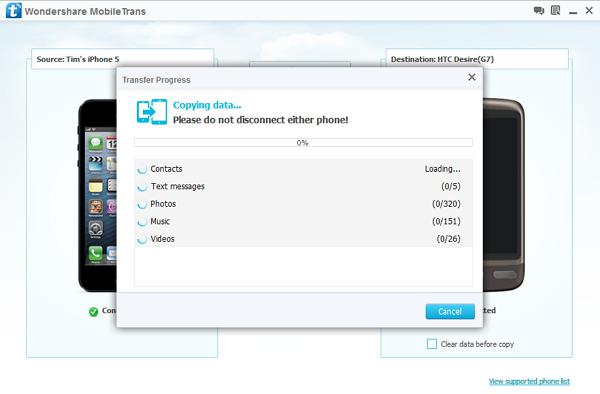
Not only contacts transfer: Also copy text messages, call log, photos, music, videos and apps between devices with one click.
Multiple devices available: Move data between multiple phones based on Android, Symbian and iOS.
Support contract phones'data transfer: Fully transfer data from your old phone to the new one, regardless of the cellular carrier.
Copyright © android-recovery-transfer.com 2023. All rights reserved.
