I didn’t realize how inconvenient it was when I bought Samsung Galaxy S4 yesterday. My old phone is iPhone 4, how can I copy data to my new phone? I am thinking if I can move all of data to computer, but I am afraid that it may lost my information during process. All my favorite music, photos and contacts, I don’t want to use both either. Ask for help!
In recent years, the upgrading of mobile phone has become very common. At the same time, more and more users rely on cell phone as assistants. We realize that we need to find good and professional transfer software to solve this problem. However, Mobile Transfer app is your top option. With the help of Mobile Transfer, you can copy your data including photos, music, contacts, videos, text messages and more between iPhone/iPad/iPod and Android mobile.
Download the free trial version of Mobile Transfer on your computer.Step 1. Launch Transfer program and choose a mode
First of all, you need to download and run Mobile Transfer program. Then you will see a primary window display in interface, choose "Phone to Phone Transfer".

Step 2. Connect both devices to the computer
Next, connect your iDevice and Samsung Galaxy to your computer. During whole transfer process, you must keep connection well or it probably failed to tranfer.
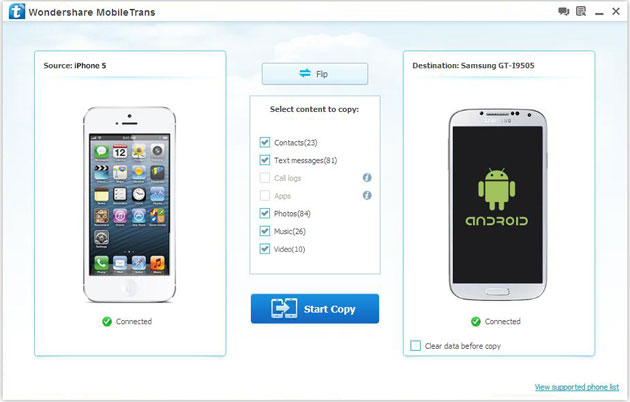
Step 3. Transfer music to Samsung Galaxy
Last step, choose "Music" file in the content colum. Check them and click "Start Copy". A small window will pop up to tell you how long you gonna take. When it done, click "Ok", your music are saved in your new phone. Enjoy it.
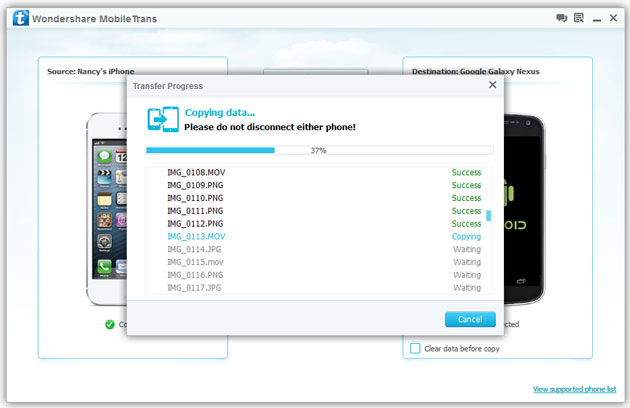
Copyright © android-recovery-transfer.com 2023. All rights reserved.
