If you have stored lots of fascinating photos on iPad and eager to transfer them to your Android phone, this article will give you the answer. As we know, iPad and Android are running different operating systems, so how to transfer data between them directly? To transfer photos from iPad to Android, the one-click Transfer feature of Mobile Transfer program can meet your demand.
Mobile Transfer, as an outstanding phone to phone data transfer tool, which allows users to transfer all types of files among iPhone/iPad/iPod touch, Android, Symbian and WinPhone. The program can help you easily cope and transfer photos, videos, contacts, text messages, call logs, and more between mobile phone in one click.The whole process just takes you a few minutes, let's follow the guide to check the detailed steps to transfer photos from iPad to Android.
Step 1. After you launch the Mobile Transfer program, in order to transfer data between two phones, select "Phone to Phone Transfer" in the interface. Connect both Android device and iPad to computer through USB, then the software will automatically detect the devices and information of the phones will show on both sides. The "Flip" button is for switching positions of two phones.
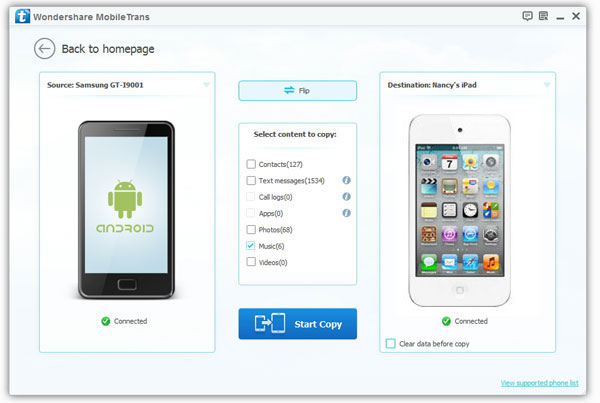
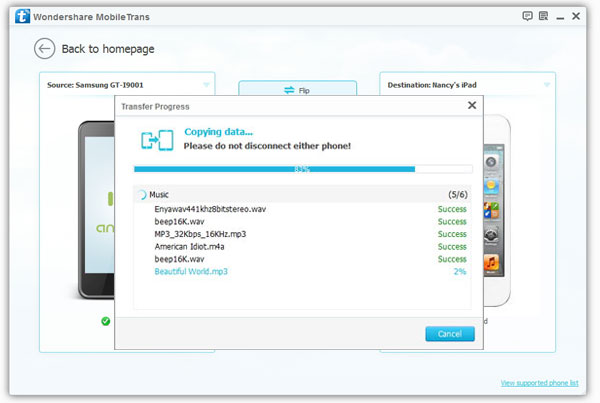
Copyright © android-recovery-transfer.com 2023. All rights reserved.
