On one other tutorial, we have discussed about how to transfer contacts from BlackBerry to Samsung. Since many have also switched from BlackBerry, a nice business phone, to an Android phone or an Android Samsung, today we will guide you through how to transfer SMS from BlackBerry to Samsung. Again with the user-friendly Mobile Transfer.
Mobile Transfer greatly simplifies the transfer process between different devices like iOS, Android, Symbian and BlackBerry. It is of ultimate simplicity in terms of transferring crucial files from one phone to another.Well, you can download the Free Trial version (Windows or Mac) and follow on the steps below.
If your computer doesn’t have BlackBerry® Desktop Software installed, please search and download the official BlackBerry® Desktop Software for installation. Then launch the software, connect your BlackBerry to computer with USB cable. When your BlackBerry is detected, click "Back up now" on the interface shown below. Turn on BlackBerry® Desktop Software and disconnect your BlackBerry when the backup is done.
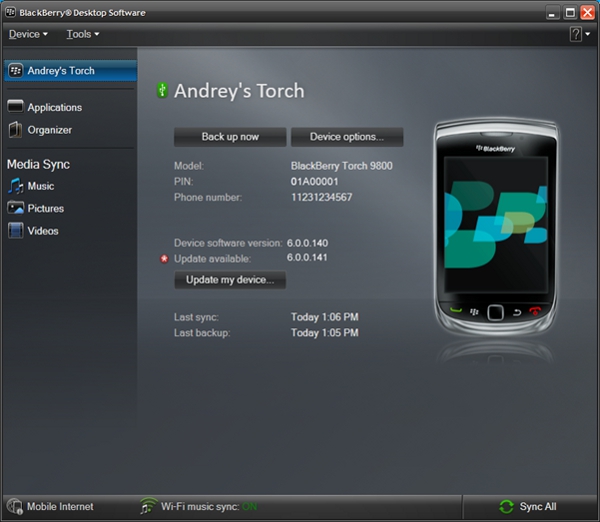
First, download the right version and install Mobile Transfer on your computer. Select "Restore From Backups" mode, then connect your Samsung for detection.

On the left column, click the menu and select "BlackBerry backup file" to view all BlackBerry backup files created by BlackBerry® Desktop Software. Choose the recent backup, then check only "Text messages" in the middle, click "Start Copy" to copy text messages from BlackBerry to Samsung. Click "OK" when it is done.
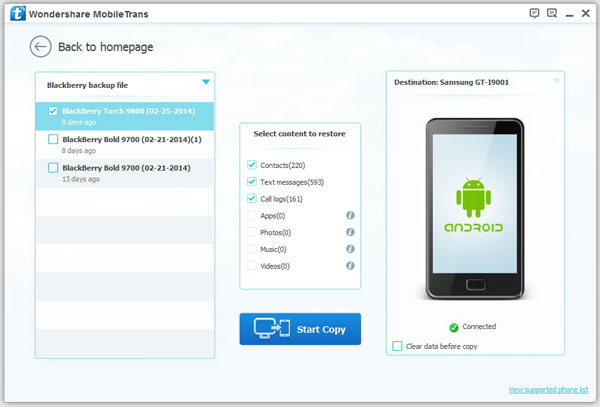
Easy steps there! With more practices, you can transfer data from one phone to another without any effort. Download the Free Trial now for your convenience.
Copyright © android-recovery-transfer.com 2023. All rights reserved.
