As a matter of fact, "deleted data" of iPhone/iPad/iPod touch is not actually deleted but still remain inside for a time until overwritten by the new data. Before the lost data covered and wipes by other data, you still have a chance to recover and download them on your computer with the help of iOS Data Recovery application.
If you want to restore and download the deleted data of iOS mobile devices, but couldn’t find them in iTunes and iCloud backup, you can use this method to scan and restore the lost data from iOS device directly. iOS Data Recovery is a professional iPhone/iPad/iPod touch data recovery program, which can assist you to selectively recover and export various files like text messages, contacts, videos, pictures, songs, apps data etc.- Extract unreadable iTunes/ iCloud Backup for iOS device and restore data selectively.
- Back up Android deleted or existing data to computer for forever preservation.- Fix iOS system and get it back to normal.
- Suitable for accident deletion, factory reset, white screen, black screen and more.Now download the iOS data recovery software on computer and install it, follow the steps to start the process.

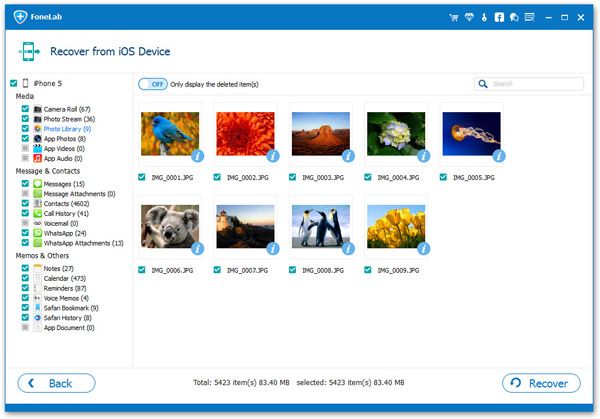
If you sync deleted iOS data to iTunes, you can follow the below steps to extract unreadable iTunes backup and download data you want.
Step 1. Run the iOS Data Recovery software on computer and go to "iPhone Data Recovery" > "Recover from iTunes Backup" mode on the windows, you will see all iTunes backup in the interface, choose one backup contain deleted data and click "Start Scan" button to extract it.
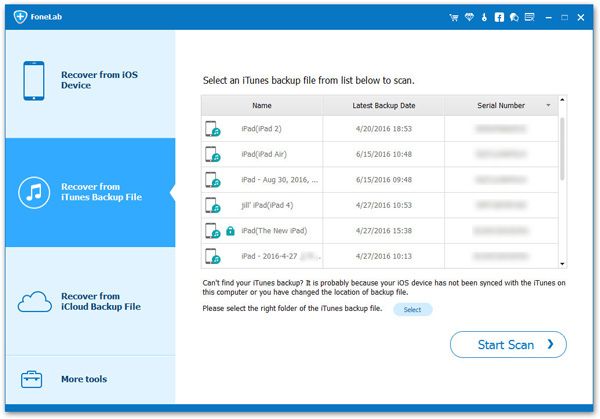
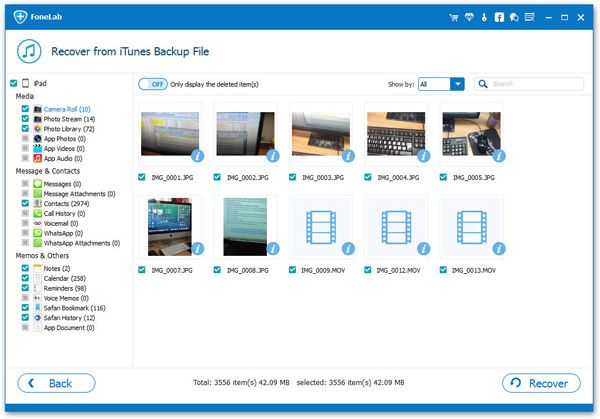
Copyright © android-recovery-transfer.com 2023. All rights reserved.
