Where are the iTunes backup files? How to download photos from backup on computer? First of all, you need to know some knowledge about iTunes. I believe iPhone users are familiar with iTunes. iTunes is a free digital media playback application launched by Apple for Mac and PC. It can manage and play digital music and videos. In addition, it also supports data management, system update, system recovery and other operations.
If your iPhone is lost or damaged, you can get your data back through an iTunes backup. It has to be said that although iTunes supports restoring data, it only supports restoring all data or not., and does not support restoring specific data. If you need to import photos from your iTunes backup back to a brand new iPhone, that's fine of course. But if you have a lot of other types of important data on your phone, the backup file will replace and wipe the original data on your device.Of course, there are other ways to avoid this situation, allowing you to safely and effectively download photos from iTunes backup, or other data such as videos, contacts, text messages, APP data, etc., without encountering any other data of loss. With the help of third-party software iPhone Data Recovery, you can freely preview and select data from iTunes and iCloud backups and download them to your computer. This smart recovery tool also supports you to scan the iPhone device directly, including existing data and deleted data in the phone. Not only is it helpful for you to restore the core data of iPhone, but it is also a good helper for you transferring data from iPhone, iTunes, and iCloud to computer.
- Three recovery mode to recover iPhone data.
- Recover files over 22+ types for iPhone iPad iPod.- Fix iOS system and get it back to normal.
- Transfer WhatsApp messages between two iOS devices, back up or restore WhatsApp messages in one-click.Now, read the steps below and begin to download iPhone photos from iTunes backup to computer.
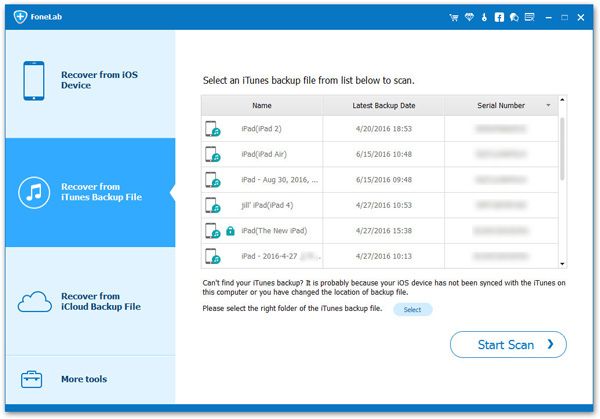
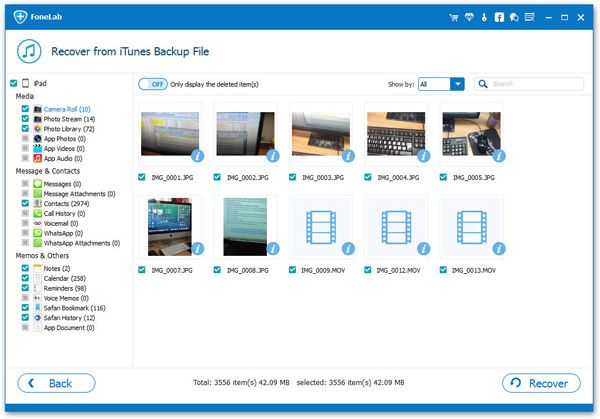
Notes: If you want to extract iCloud backup, you can switch to "Recover from iCloud Backup" mode, it can won’t cover exiting data on iOS device. If you don’t make a backup and need to recover iPhone/iPad/iPod photos to computer, you can go to "Recover from iOS Device" mode, it can scan iDevice internal memory and get data back.
Copyright © android-recovery-transfer.com 2023. All rights reserved.
