Many users have asked how to export contacts from iPhone, especially to retrieve those deleted contacts. Some people want to export contacts directly from the iPhone device, and some want to export from iTunes backup and iCloud backup. Whether you want to extract all your contacts or just some of the data, finding a safe and effective way is essential.
You can accidentally delete important iPhone data because of a wrong tap, factory reset, system crash, etc. In this guide, we will teach you in three different ways, how to export iPhone contacts to Excel freely with the help of iPhone Data Recovery program. iPhone Data Recovery supports extract your deleted contacts, text messages, photos, videos, audios, call logs, WhatsApp, etc. with safety. The three recovery modes available are: Direct Recovery from iOS Device, Export from iTunes Backup, and Extract from iCloud Backup. No matter which of the three recovery modes in iPhone Data Recovery you choose, other data will not be damaged or erased. The original data and backups in the iPhone will always exist and will not be erased or replaced by the recovered data.- Three recovery mode to recover iPhone data.
- Recover files over 22+ types for iPhone iPad iPod.- Fix iOS system and get it back to normal.
- Transfer WhatsApp messages between two iOS devices, back up or restore WhatsApp messages in one-click.1. Choose “Recover from iOS Device” mode.
Connect iPhone to Computer via USB cable, and then the program will automatically recognize your phone. Click the "Start Scan" button to allow the program enter and scan your iPhone data directly.

2. Choose “Recover from iTunes Backup File” mode
When you see the interface showing all iTunes backup files, select the backup file you want to export, and then click the "Start Scan" button.
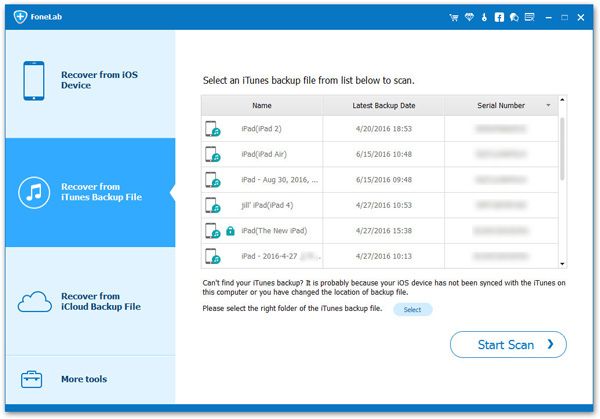
3. Choose “Recover from iCloud Backup File” mode
Enter your Apple account to allow the program to find out all the iCloud backups. choose the backup file you want to download. After that, click "Scan" button to scan content of iCloud backup file.
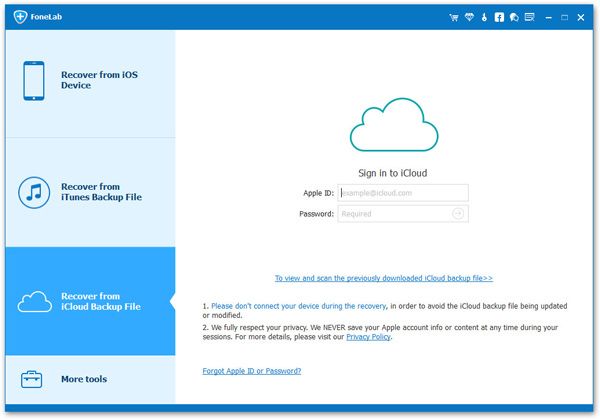
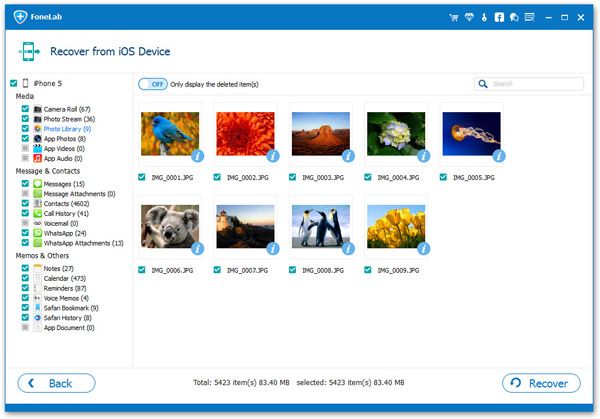
Copyright © android-recovery-transfer.com 2023. All rights reserved.
