Apple encourages people to have a regular backup for iPhone to prevent accidental loss of iPhone data due to iPhone damage, device loss, factory reset and other reasons. If you are wondering how to restore and extract data from an iPhone backup, you should reading this post and follow the method to achieve the task. After describing the basic principles of restoring iPhone backup, this post will focus on the detailed steps of how to extract the iPhone data from iTunes backup and iCloud backup.
You can easily restore your iPhone data from backup with the help of iPhone backup extractor - iPhone Data Recovery application, which provide you with three different data to recover iPhone data: recover from iPhone directly, extract from iTunes backup and restore from iCloud backup. When it comes to restoring data from a backup, not only export the data from the backup, but also prevent the original data in the phone from being overwritten, replacing and erasing by the exported data. In view of the above situation, iPhone Data Recovery can perfectly solve this case. It is a professional iOS data recovery tool for you recover deleted iPhone photos, videos, contacts, notes, messages, and more.
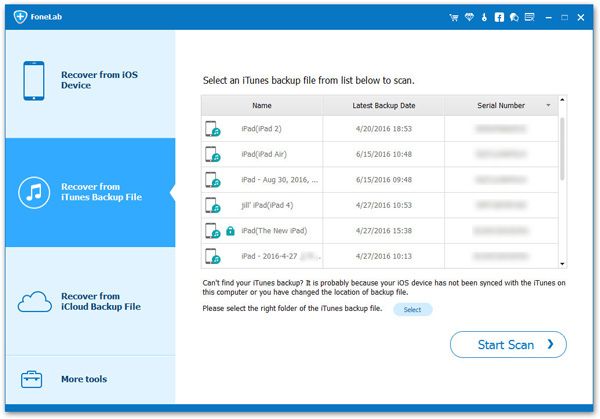
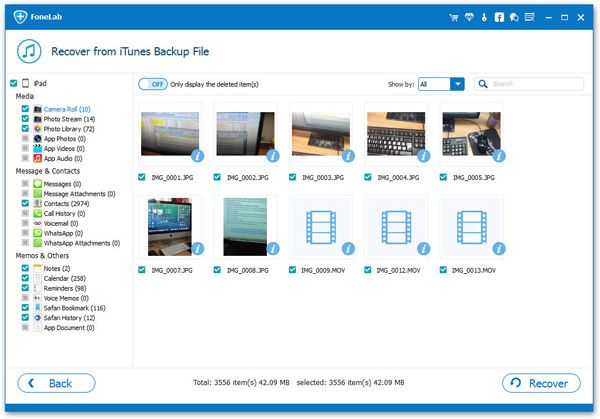
Copyright © android-recovery-transfer.com 2023. All rights reserved.
