Most of the iPad users have faced the situation od deleted/lost their data on iPad such as videos, music, pictures and so forth. Does it mean a disaster to the users and no solution to fix this trouble? Not exactly, we are here to introduce you a tutorial about how to extract data from iPad backup.
As we know, iTunes will generate a backup file as long as you have synced your iPad with iTunes before, so you can recover your iPad data by extracting backup file. In fact, iTunes backup isn’t a common file and you can’t access and view directly, so you need the help of iPad Backup Extractor to extract data from iPad backup.
iPad Backup Extractor can help you extract files from iPad backup, including photos, videos, contacts, messages, notes, and so forth. Now, let’s see how to extract data from iPad backup with the help of iPhone Backup Extractor in this tutorial.
First, you need to download a free and trial version, do remember to choose the suitable version for your computer.
To get start, download, install and launch the iPad Backup Extractor on your computer. Now, we take the Windows version of iPad backup extractor as an example, a main window will came out as following. Click "Start Scan" button by selecting the backup file you want.
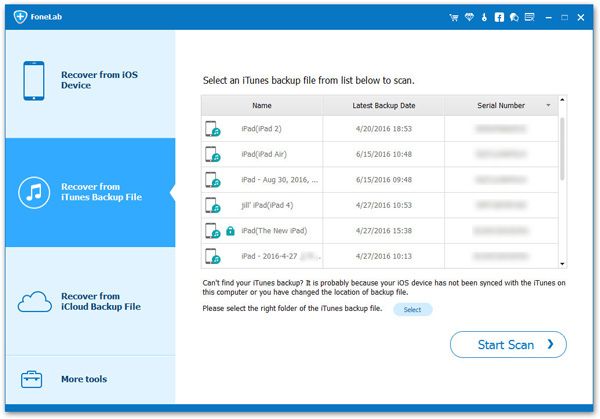
Now, all the data in the iPad backup files will be listed and displayed in categories. You can preview them one by one and choose those you want and save on your computer by clicking "Recover" button.
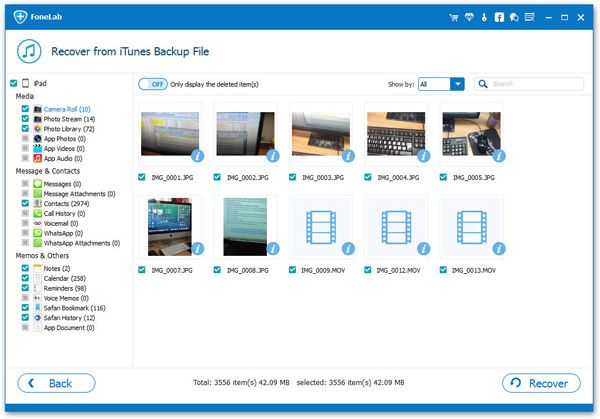
There is no doubt that you can easily restore what you want for your device with the help of iPad Backup Extractor. However, the best way to avoid losing data is to backup your files regularly.
Copyright © android-recovery-transfer.com 2023. All rights reserved.
