As we known, more and more iPod Touch users are frequently faced with such problems: lose the iPod Touch, delete files on iPod Touch accidentally, or iPod becomes dead and more. Fortunately, these problem can be absolutely solved with the help of iPod Data Recovery software and all the iPod lost data can be recovered in a few minutes. There are two secure and simple ways to recover the lost data from iPod. One is directly restoring the lost iPod files by scanning iPod device, and another one is recovering deleted iPod data on iTunes backup if you have made backup of your iPod.
Now, you can just follow the steps below to recover your lost iPod data.
You need to download and install the iPod Data Recovery program on your computer at first, then connect your device to the computer via USB cable.
Note: You shouldn't connect and sync your iPod Touch with iTunes, or the lost data will be overwritten. And then you can choose your iPod model and click "Recover data from iOS device".

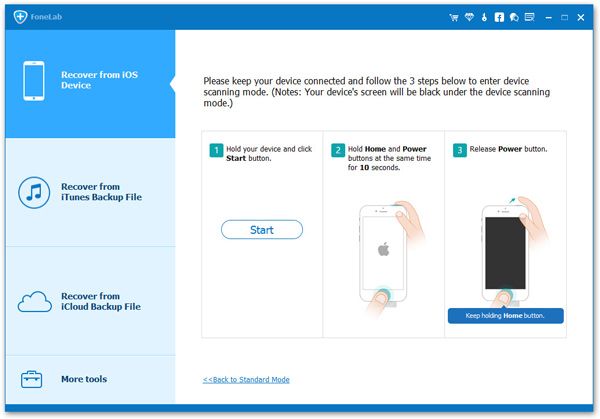

After the scan, you can preview all the backup files of your iPod Touch before you extract them. And then just click "Recover" to save the selected files on your computer.
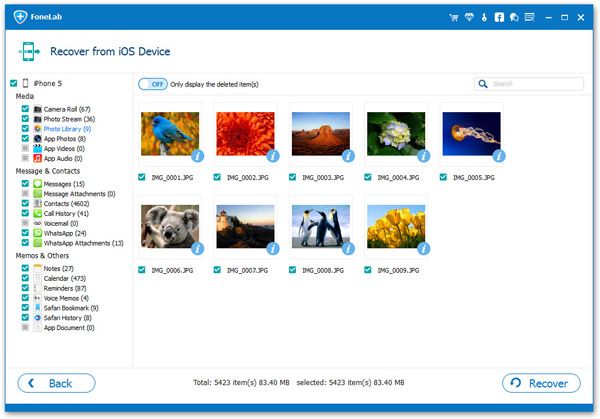
Besides recover data from iPod directly, you can also restore deleted data from iTunes backup file. In this way, you don’t need to connect your iPod to the computer. Launch the iPod Data Recovery program on your computer firstly. After choosing your iPod model and clicking the button of "Recover data from iTunes backup files", all the iTunes backup files will be shown and displayed. Choose the backup you needed and click the "Start Scan" button.
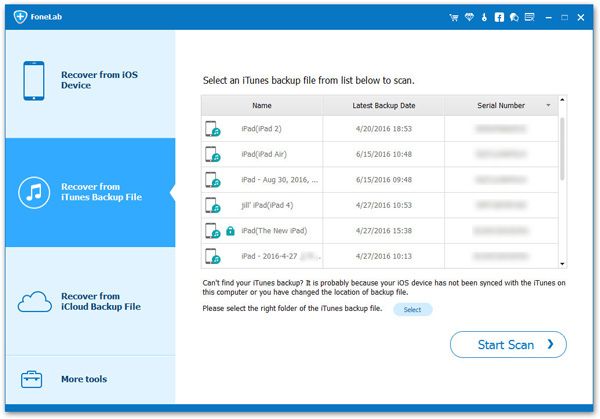
When you finish scanning, you can select the wanted data on the left side of the interface. Just restore them by clicking the "Recover" button.
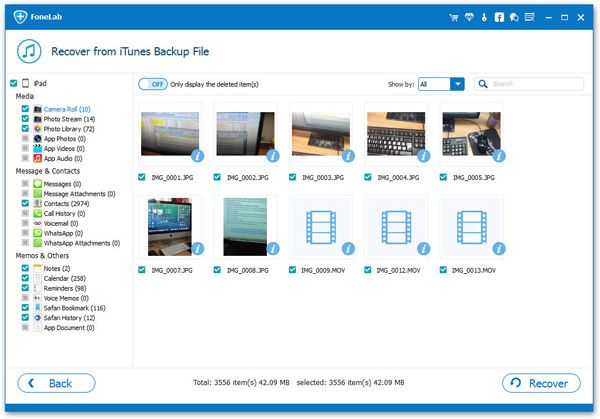
Copyright © android-recovery-transfer.com 2023. All rights reserved.
