Avoiding lost contacts accidentally, some iPhone users want to make a contact backup from the iPhone, and they wish to print out a list of their iPhone contacts. But they may meet some difficulties when they try to print contacts from iPhone.
Don’t worry! iPhone Data Recovery(Mac) or iPhone Data Recovery (Windows) can solve your problems! This program is a professional data recovery tool for iOS users to print their iPhone contacts.
iPhone Data Recovery is a useful tool for the users to print contacts. You can use it to export your iPhone contacts in the format of HTML. And then the full contents of your contacts will displayed in order, including names, numbers, email addresses, job titles and so on. You don't need to modify it. And you can directly print what you need.
Download the free trial version of iPhone Data Recovery program to have a try.
Following the below steps, you can print your contacts easily. We can try iPhone Data Recovery (Mac) to export iPhone contacts in HTML for printing as an example. As a Windows user, you can use the similar steps with iPhone Data Recovery for iOS to print your contacts.
When you run the program, please select a device type of yours as below, and then choose a recovery mode: "Recover from iOS Device".

Important Note: You need to choose the recovery mode of "Recover fom iTunes Backup File" when you want to print iPhone contacts from iTunes backup with your computer. And then you just need to extract the iTunes backup directly and save the contacts. That's all.
After that, you'll enter the scanning mode to scan your iPhone contacts on it.
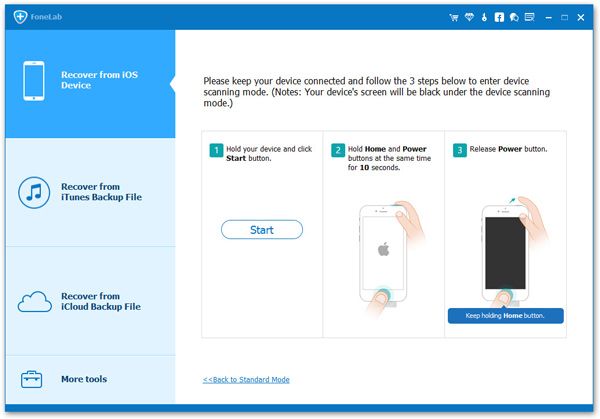
After the scan, you can preview your contacts in the following scan result. And then you allow to mark them and click "Recover" to save them on your Mac. To print our your iPhone contacts, please open the saved file and directly print them.
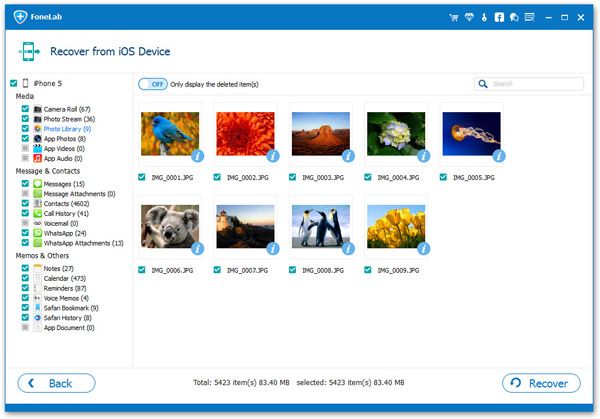
Copyright © android-recovery-transfer.com 2023. All rights reserved.
