Various reasons may lead to loss of iPhone 14 data, including unintentional deletion of data, loss of the phone, crash, water damage, system update failure, etc. There are many different iPhone data recovery methods available online to get back lost information, and when it comes time to restore data from an iTunes backup, you may need to find a safe and trustworthy solution.
You must first create a backup of your iPhone, and you can recover your data from iTunes backup. The official method supports restoring everything to an iPhone from a backup, capable of restoring content, settings, and apps from a backup to a new or just wiped iPhone.If you want to extract specific photos, videos, APP data, etc. in iTunes backup, but don't want to erase the data in iPhone 14, you can try iPhone Data Recovery program. Whether you want to extract some or all of the data in the backup, or even preview and select specific data before restoring, it is all possible. iPhone Data Recovery is a recovery program for iPhone, iPad, iPod touch, it can professional recover different types of data files, including but not limited to photos, videos, contacts, text messages, APP data, etc. Even if the files in your iTunes backup are encrypted, this program can get them back for you.
The user interface is simple and clear; even a novice can easily complete data extraction and recovery according to the interface prompts. Now, follow the steps to extract iPhone 14 data from iTunes Backup selectively.
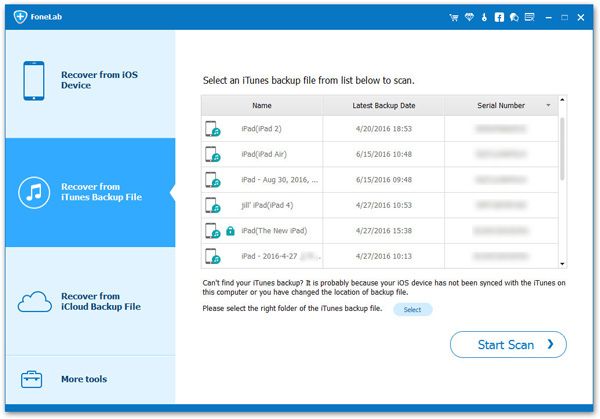
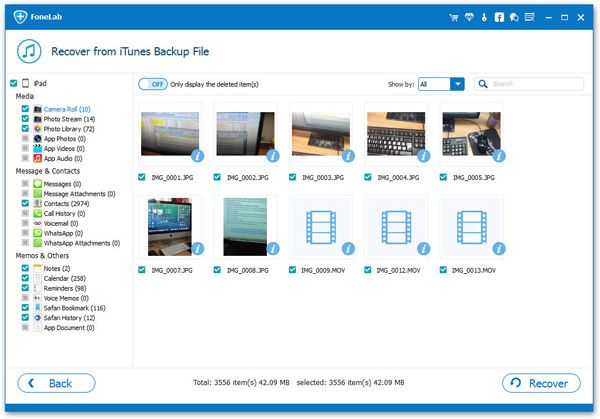
Copyright © android-recovery-transfer.com 2023. All rights reserved.
