Kik is a widely used instant messaging app which supports you send photos, videos, messages, webpages on the platform. Accidentally or mistakenly deleted the crucial Kik messages while removing unwanted data on iPhone? Lost your Kik messages due to failed upgrade, factory setting restore, iPhone broken? If you have ever experienced the aforementioned data loss experience, you could follow the method in this article to restore your deleted data from iPhone directly.
Many users doubt whether the lost data can be recovered directly from the phone after data loss. The deleted data will not immediately disappear from your iPhone permanently, but will be marked as replaceable or invisible in the system. Technically speaking, you still have the chance to recover them before overwriting happens. In these cases, you need the help of iPhone Data Recovery program, which is a professional iOS data recovery tool for you recover lost App messages, contacts, notes, safari, calendar, voice memos, and more.The preview function of iPhone Data Recovery enables you to preview your data before recovery. You can preview and select the Kik messages which you want to restore.

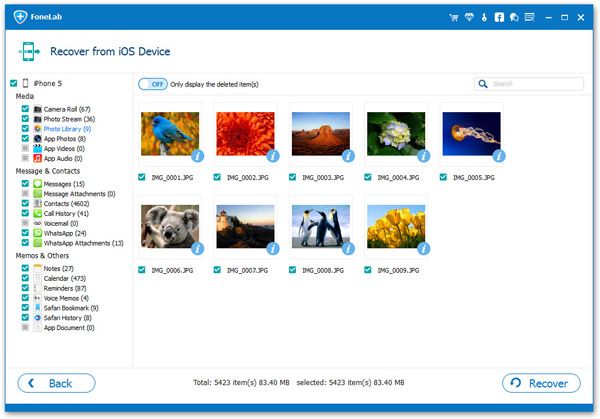
If you sync Kik messages to iTunes or iCloud, the below solution can help you to extract backup files and restore you need selectively.
Step 1. Choose "Recover from iTunes Backup" or "Recover from iCloud Backup" option according your need, for iTunes option, the software will list all iTunes backup files, you can choose one backup and click "Start Scan" button to extract it. For iCloud option, you can login iCloud account first, then the software will show all iCloud backup files, choose one backup to download, then click same button to extract it.
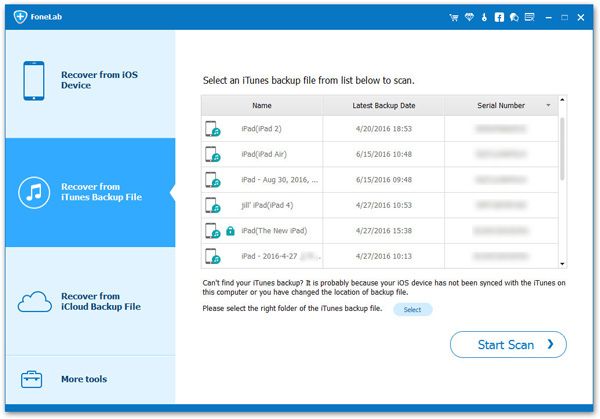
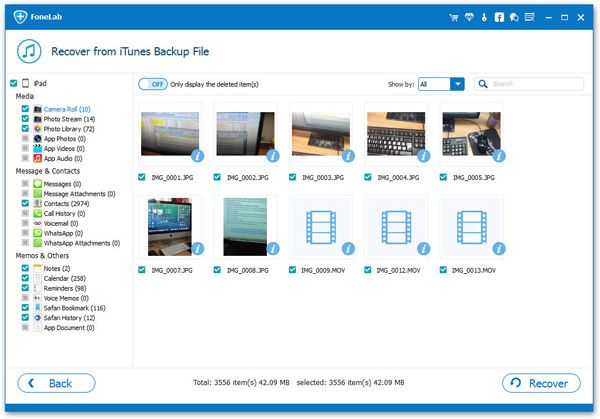
Copyright © android-recovery-transfer.com 2023. All rights reserved.
