iPhone files can disappear for various reasons, like mistaken deletion, iOS upgrade, iPhone broken, iPhone stolen, etc. Under these circumstances, you are able to restore iPhone from iTunes backup if you have the habit of back up iPhone data to iTunes regularly.
When it comes to restore iPhone 12 from iTunes, there are two methods. You can choose to sync and recover the entire iTunes backup directly, or you can selectively extract iPhone data from iTunes backup using iPhone Data Recovery application. You should know that iTunes does not support view backup file nor selectively restore the backup, so the first method of restoring iTunes data has limitations and will overwrite the original data in your iPhone. I strongly recommend you to use the second way - restore iPhone 12 from iTunes backup with iPhone Data Recovery, which not only allows you to selectively restore photos, messages, noes, bookmarks, call logs and other data, but also the transfer process is 100% safe and will not overwrite any data.
Three independent working modes: recover from iOS device, recover from iTunes backup, and extract from iCloud backup. It has the privacy protection and never leak your personal information.
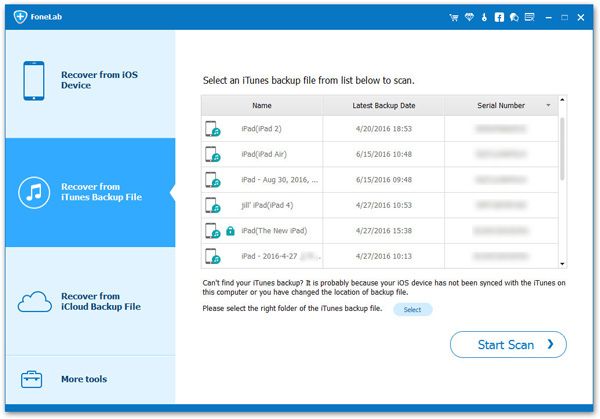
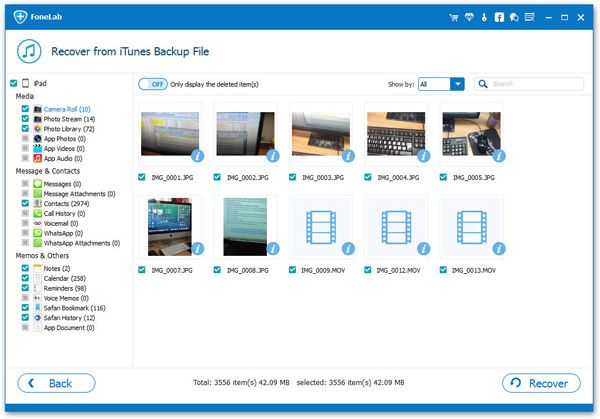
Copyright © android-recovery-transfer.com 2023. All rights reserved.
