You never know when the data in your iPhone will be lost accidentally, and you have to consider the possibility of the lost or stolen device. iCloud is used to back up and sync data between iOS devices, hence backing up data to iCloud is also a good choice. If you have a lot of photos, videos, or files to back up, iCloud storage will show as full. Since the free iCloud account that comes with your Apple ID only has 5GB of free storage, you'll have to consider deleting data you don't need or buying more storage. Whether you want to view, selectively export the contents of iCloud backup, transfer data from iPhone to computer, or even restore data from iPhone device, iPhone Data Recovery is your best choice.
iPhone Data Recovery program is a professional tool for iPhone/iPad/iPod touch users to recover deleted or lost data from iOS Devices directly and iTunes/iCloud backup. It can restore iPhone/iPad/iPod photos, videos, WhatsApp, audio, reminder, contact, note, messages, app data, etc to computer, whether it is the existing data in the device, or the data that has been deleted. With the help of iPhone Data Recovery, With it, you can view and export iCloud backup to computer with ease. You can choose to restore specific files, or entire backups, without wiping and overwriting other data.- Three recovery mode to recover iPhone data: Recover from iOS device, recover from iTunes backup, recover from iCloud backup.
- Recover files over 22+ types for iPhone iPad iPod.- Fix iOS system and get it back to normal.
- Transfer WhatsApp messages between two iOS devices, back up or restore WhatsApp messages in one-click.Keep reading this guide and you will get detailed instructions to manage your iPhone data effectively and reliably way to suit your needs.
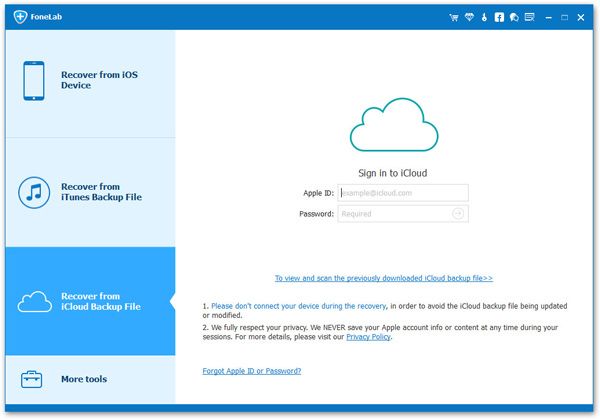
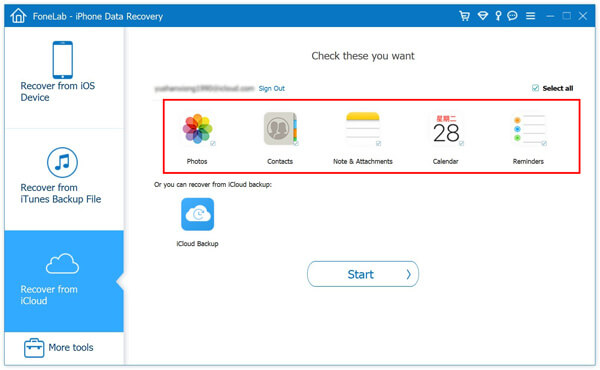
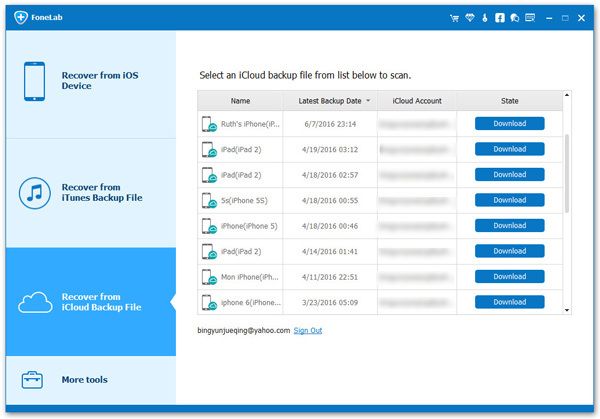
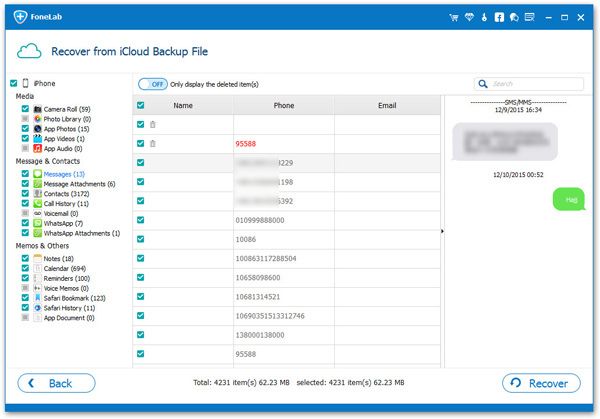
Copyright © android-recovery-transfer.com 2023. All rights reserved.
