With Notes on iPad, it's easy to create to-do lists on device. It is more convenient to take notes on iPad than taking a pen with you, so you can check your notes whenever as you want. No matter why you deleted some important notes on iPad accidentally, you had better try to restore them as soon as possible. If you have ever backed up them to iTunes, you can easily extract and recover them from backup. But how to recover iPad notes without any backup? This article will show you an effective way for you directly recover lost note from iPad.
iOS Data Recovery, a professional iPad/iPhone/iPod data recovery that can help you scan and find our the lost data in three ways: recover deleted data from iOS Device directly, extract and recover data from iTunes/iCloud backup selectively, including unreadable iTunes backup, it won’t overwrite original iPad data. No just recover deleted notes, the program also support you recover lost photos, videos, messages, and more. It’s suitable for accidental deletion, factory reset, system crash, forgotten password, iPhone dead, stuck, smashed, water damaged, etc...

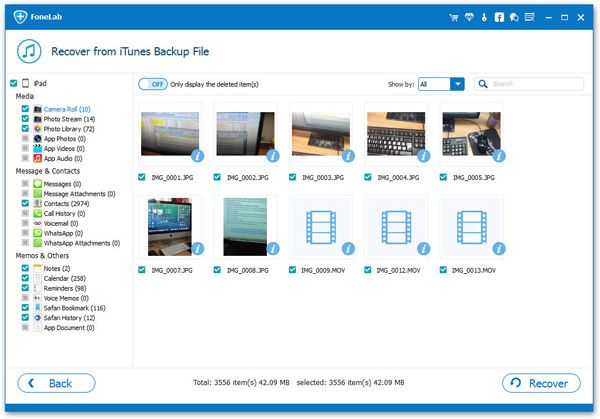
Copyright © android-recovery-transfer.com 2023. All rights reserved.
