Viber is one of the most popular instant messaging apps that millions of people worldwide use on PCs or smartphones, which allows you to send free messages, photos, videos, calls and documents to anyone who also has Viber installed. As the history of the Viber means a lot for you, what if you mistakenly hit the clear data button to deleted your key data on Viber app? How to effectively recover deleted Viber messages?
The following content will specifically describe how to recover deleted Viber messages and calls from iPhone/Android. Viber does not provide you with a method to directly recover iPhone messages, but you can still retrieve deleted Viber messages through the third-party software - iPhone Data Recovery.In this article, we will analyze several convenient ways to restore chat history in Viber quickly.
2. Recover deleted iPhone Viber messages information like name, phone, date, type, duration.
3. Preview Viber messages in detail before recovery, you can restore needed Viber selectively.4. Back up iPhone data to computer for forever preservation. Restore backup to iPhone.
6. Repair iOS issue and get it back to normal. Such as white screen, black screen, recovery mode stuck.7. Support iPhone 13 Pro/Pro Max/Mini, 12/11/XS/XS and other iOS devices.
To begin with, download the trial version of iPhone Data Recovery for free and install it on your computer.

After the scan is completed, all data types in the device will be displayed in the left sidebar. You can find "Viber", "Viber attachments" and "Viber call history" under the "Messages and Contacts" section on the left. At the top of the interface, you can click "Only show deleted" to view only the deleted Viber data.
Then select the destination folder for the recovered Viber call and messages and click "Recover" button to export them on your computer. If you need to recover other data like photos, videos, contacts, voicemail, voice memos, etc..., tap the related data type and choose data to restore.
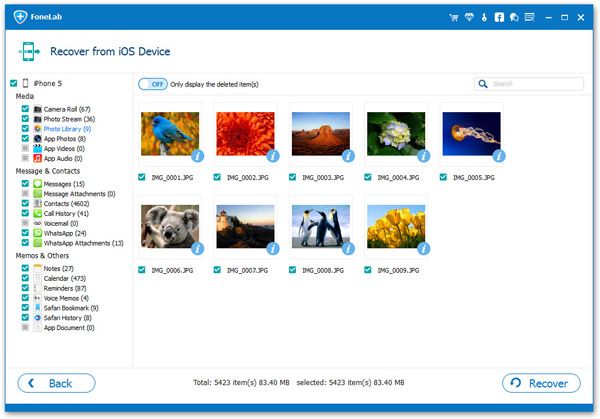
Android Data Recovery is a tool specially designed for recovering data from Android devices. It is compatible with almost all Android devices including Samsung, HTC, Huawei, Xiaomi, Vivo and more. You can recover almost all deleted/lost files from your device, such as Viber data, photos, audios, videos, documents, etc...
2. Preview deleted Viber messages before recovery, save them as CSV, HTML format for use.
3. Broken Android Data Extraction: Professionally fix and extract files from broken/froze Android phone.4. Android Data Backup & Restore: Selectively and flexible backup and restore Android Data.
5. Suitable for accident deletion, factory reset, white screen, black screen and more.6. Only read and recover the data, no personal info leaking.
If you want to recover the deleted Viber messages and attachments on Android, follow the steps as bellow to complete the data recovery.

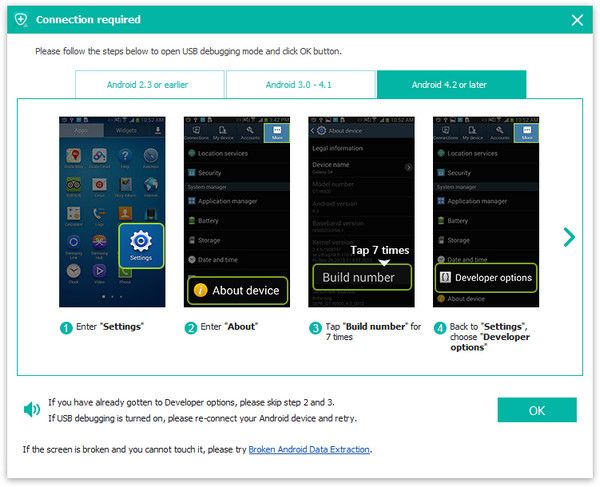

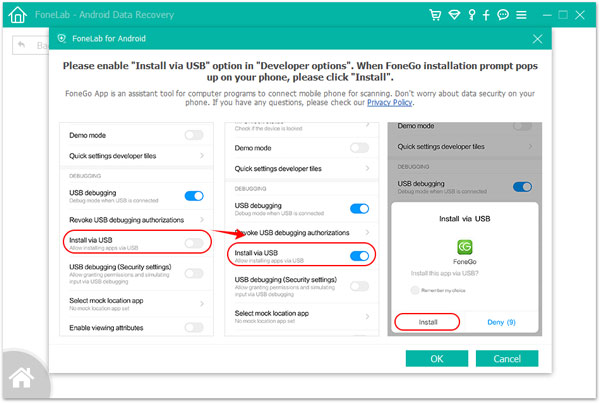
The software will scan Android internal memory for some time, it depends on the amount of data on the phone. When the scanning is over, you can tap "Messages" and "Message Attachments" on left panel, preview viber messages in detail on scan result, switch "Only display the deleted item(s)" to "On" and view erased messages, mark all messages you want and click "Recover" button to get data back.
The above data is obtained by scanning in standard mode. If you can't find the data you want, you can click the "Deep Scan" button to perform a deep scan, which will take more time, but it can find more data.

Copyright © android-recovery-transfer.com 2023. All rights reserved.
