Saving various types of files on the iPad makes it easier for you to check your information when using the iPad. However, a coin also has two sides. When using the device, various factors may cause loss of your important data of iPad. If you don’t have any backup file, you couldn’t recover them from iTunes or iCloud backup.
This article will share you with a simple way to restore iPad without iTunes. So you still have a chance to get back your lost data. Note: If your lost data is overwritten and erased by any new data, you will never be able to recover them anymore. So once you find that important data is lost, you had better stop using your device and try to recover them as soon as possible.
To begin with, download the free trial version of iOS Data Recovery software on your computer. The program is designed specifically for the iPad iPhone iPod touch to recover various types of files, including photos, videos, notes, text messages, whatsapp messages and more. It support recover deleted data by scan the device directly without iTunes backup. If you have ever backed up your iPad, you are able to recover and extract your data from backup file.
Following are the detailed steps about how to recover iPad without iTunes.

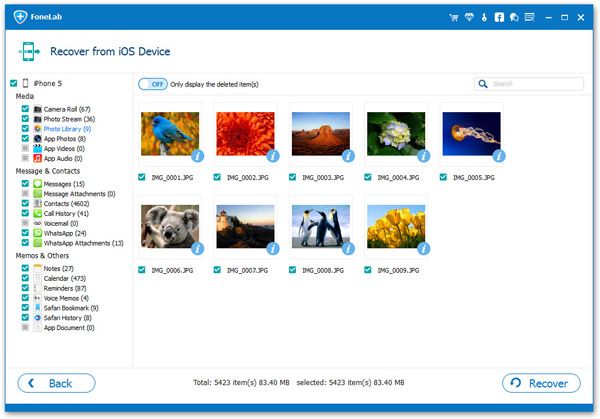
Copyright © android-recovery-transfer.com 2023. All rights reserved.
