Although the Viber app is popular with iPhone users for communicating with others, some people often complain about deleting their messages by mistake. With the leading data recovery technology, iPhone Data Recovery enables you to recover deleted data from iPhone, iPad and iPod, like viber messages, contacts, text messages, notes, and more in the most efficient ways. It allows people to recover files from many common scenarios: Accidental Deletion, Device Damaged, Device Stolen, System Crash, Water Damage and more.
Actually, the deleted viber messages aren’t erased and lost completely at first. They still exist in your phone storage. Sooner you operate, better are the recovery results. iPhone Data Recovery can be used to recover deleted items, but it can also scan and display the existing iPhone files for you to transfer them to the computer as a backup.- Recoverable Data:App Photos, App Audios, App Documents, Camera Roll, Photo Stream, Contacts, Call History, Voicemail, and so forth.
- Supports backup and restore your data on iPhone, iPad or iPod touch within a few clicks.- iOS System Recovery for fixing your iOS system error of iPhone/iPad/iPod.
We'll walk you through the viber messages recovery process with iPhone Data Recovery below, but you can go directly to the website if you want to recover other type of data.

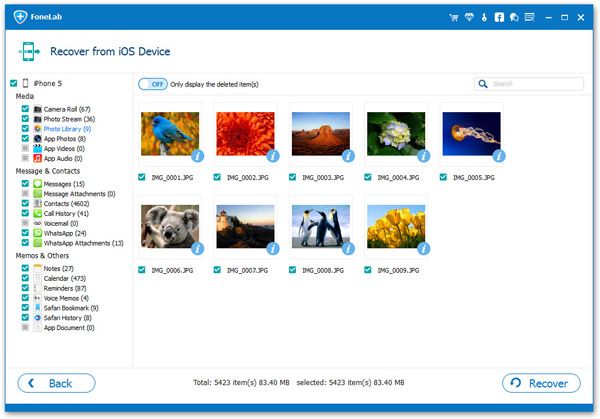
If you have create backup on iTunes before you delete it, and you don’t want to restore whole iTunes backup to iPhone, you can follow the below steps to extract iTunes backup for deleted viber messages.
Step 1. Select "iPhone Data Recovery" > "Recover from iTunes Backup" option in the interface after you run the iPhone data recovery software on computer, you will see all iTunes backup display in the windows, choose one backup contain the deleted viber messages and click "Start Scan" button to extract it.
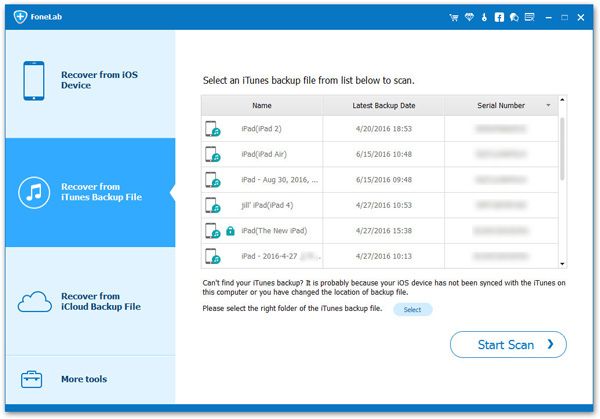
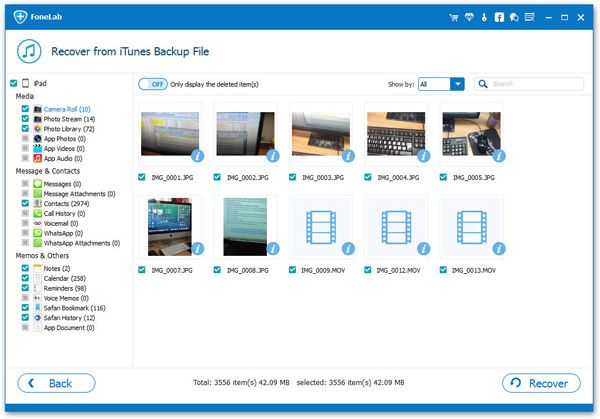
If you want to extract iCloud backup for you viber chat history, you can follow the below steps to extract it.
Step 1. Run the iPhone data recovery program on pc and go to "iPhone Data Recovery" > "Recover from iCloud Backup" option in the windows, using Apple ID and password to login iCloud, then the software will display all iCloud backup files, choose one and click "Download" to download it to computer, then you can click "Scan" button to extract it.
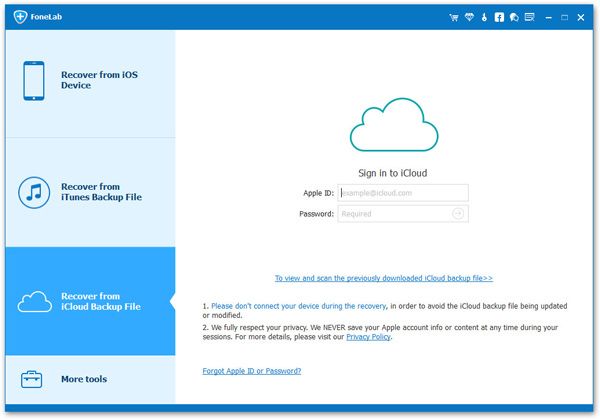
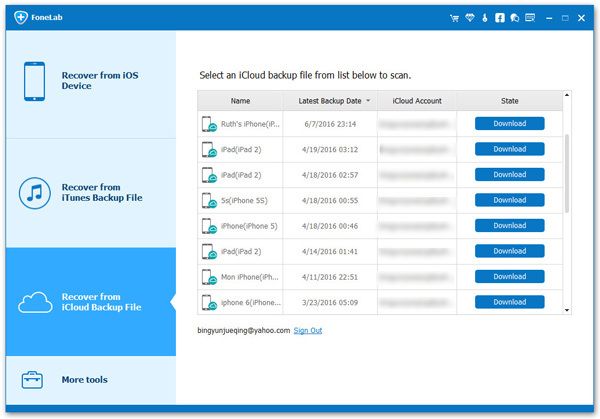
Copyright © android-recovery-transfer.com 2023. All rights reserved.
